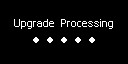Firmware upgrade with booting
-
-
- 1. Please make sure that the battery is not lower than 30% and is connected to power adapter. The camera may be booted by pressing “POWER” key in the power-off state.
- 2. Please copy the Insta360_Pro_Update.bin into the SD card directly, rather than any folder in your card.
-
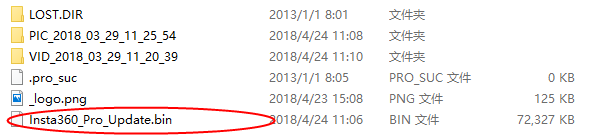
- 3. Restart the camera after getting above preparation done, the camera will enter upgrading stage, during which it is upgrading the firmware. Once it has completed, it will restart again.
-
-

Was this information helpful?
Yes
No