Integrate your app with any Insta360 camera.
Insta360's SDK allows you to tailor your app for any Insta360 camera. Apply now to gain access.
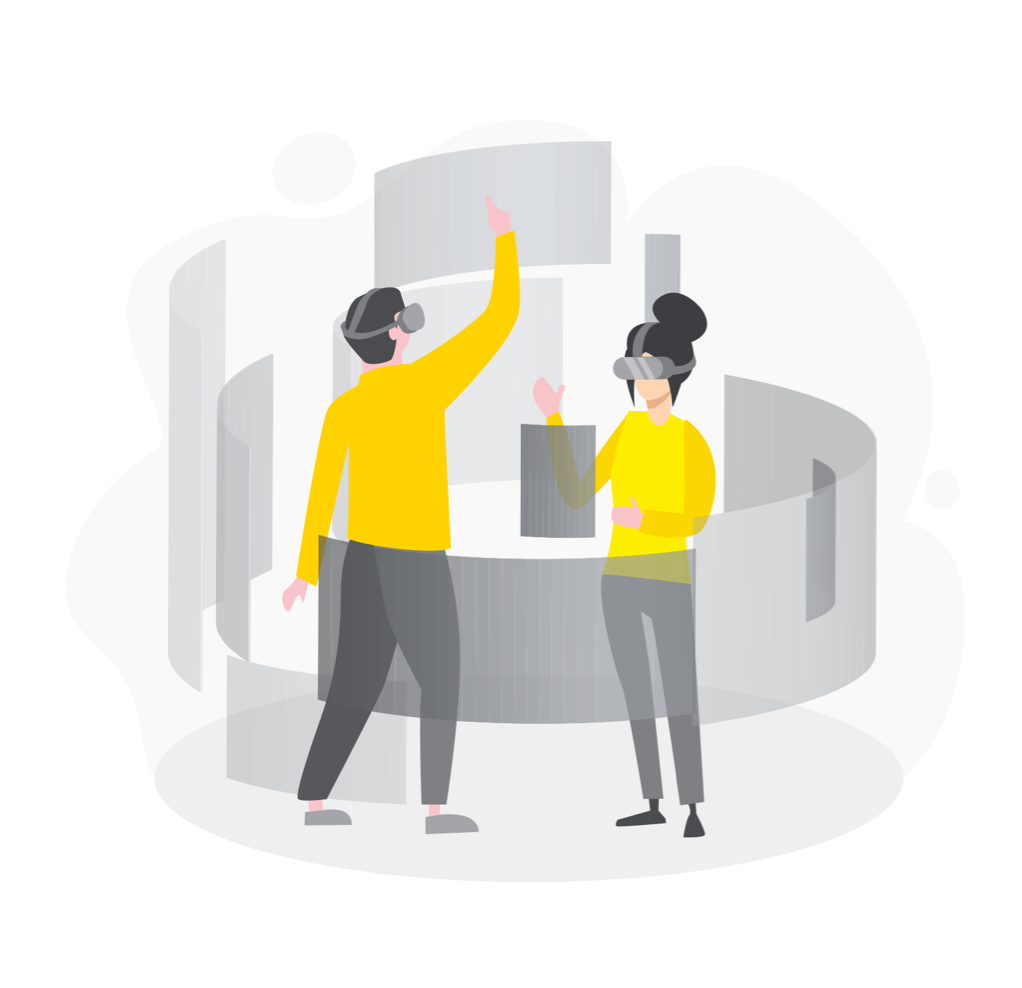
Insta360 SDK feature listFeatures vary by SDK type, available platforms and supported cameras.
MSDKSDKOSCProCamera API
Available platforms
iOS / Android
Linux / Windows
HTTP
HTTP
Supported cameras
ONE X
ONE X
ONE X
Pro 2
ONE X2
ONE X2
ONE X2
TITAN
ONE R
ONE R
ONE RS
ONE RS
ONE RS
X3
X3
X3
X4
X4
X4
Camera features
Wi-Fi / USB connection
USB connection
Wi-Fi connection
Wi-Fi / USB connection
Camera status monitoring
Camera status monitoring
Camera status monitoring
Camera status monitoring
Camera information collection
Camera information collection
Camera information collection
Camera information collection
SD card formatting
SD card formatting
Firmware update
Advanced sound control
Shooting features
Live preview, shooting and video control, live streaming
Shooting and video control
Shooting and video control
Live preview, shooting and video control, live streaming
Parameter settings
Parameter settings
Parameter settings
Parameter settings
File management features
Access to file list
Access to file list
Access to file list
Access to file list
Obtain Metadata, IMU and Offset data
File splicing and export
In-camera image stitching
File deletion
Generate preview image
File deletion
File deletion
File splicing and export
Metadata, IMU and Offset data analysis tools
File deletion
SDK application processSuccessful application submission and approval will both be notified by email.
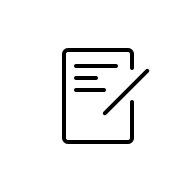 1
1Log in to the Insta360 official website and fill out the SDK application form

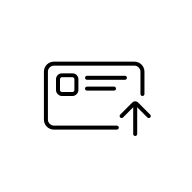 2
2Review the SDK use agreement and submit your application

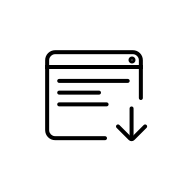 3
3After your application is reviewed and approved, you can download and access the SDK

































