File management & recycle bin
Q1. How does the app read and download files from the camera?
Q2. After connecting to the mobile phone, the app auto downloads the files. How do I disable this?
Q3. Is it possible to download files in batches to the local album of the app?
Q4. After downloading files from the camera to the app local album, can I auto delete them off the camera?
Q5. How do I use the recycle bin?
Q6. How do I read my GO files via a computer?
Please click here to contact us for further support.
Put the camera in the Charge Case and connect plug directly into an iOS device or through the cable to an Android device, to read and download the camera's files in the app. See the tutorial for details.
Go to the app settings and then turn off "Auto Download Files".


Yes, open the file in the app album, click the multi-select button in the upper right corner, select the files to be downloaded in batches, and click “Download to app” at the bottom. See this tutorial for details.
Yes, go to the apps setting and toggle “Auto delete camera files".
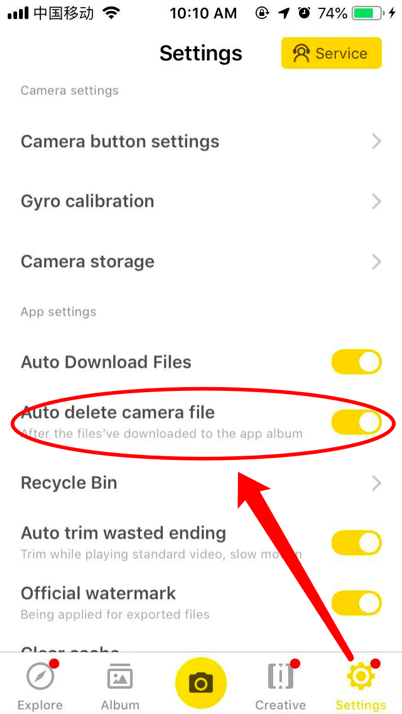
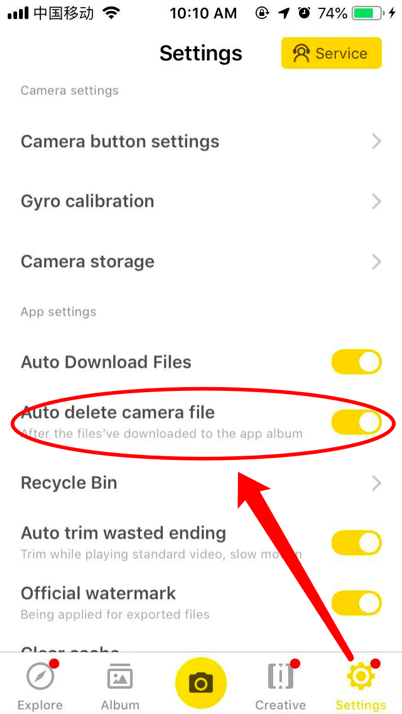
Files deleted from the app local album will be saved in the recycle bin and can be restored within 30 days. See this tutorial for the specifics.
Put the camera into the charge case, then use a USB cable to connect the charge case to the computer, the computer can then recognize the camera to manage the stored files.

Was this information helpful?
Yes
No
































