How do I export photos and videos?
- Download to ONE X App album
- Download files one by one
- 1. Connect the ONE X to Phone/Pad.(How do I connect it?)
- 2. Open the ONE X App -> tap Album.
- 3. Click photo and it will be downloaded automatically to the App album.
- 4.Click video, and select the specific footage, and click download icon on the top right corner.
- Download multiple files
- 1. Connect the ONE X to Phone/Pad.(How do I connect it?)
- 2. Open the ONE X App -> tap Album ->tap Camera's Album.
- 3. Tap the icon in the right corner and select files. Then tap "Save to App" at the bottom, and files will be downloaded automatically.
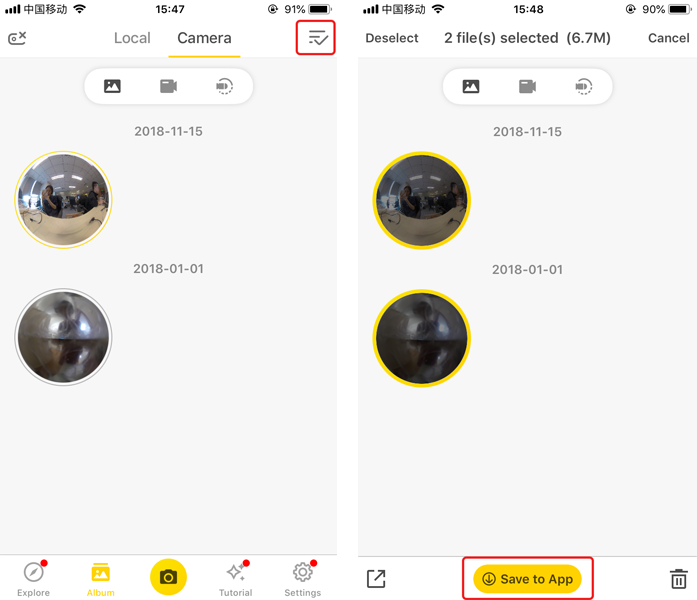
- Export to Phone / Pad album
- 1. Connect the ONE X to Phone/Pad. (How do I connect it?)
- 2. Open the ONE X App -download the files to ONE X App first.
- 3. Select a photo/video that you want in App local album, tap the "Share" button on the top right corner->Select "Local" to share to.
- 4. Tap 360 Video or FixFrame to export.
- Export to computer
- 1. Connect the ONE X and computer with USB cable (How do I connect?).
- 2. Open the Micro SD folder “DCIM-Camera01”, export the files, and you can download Insta360 Studio/Insta360 Player for editing/viewing.

Was this information helpful?
Yes
No
































