Insta360 ONE Android Help
-
- 1. please download the latest firmware and upgrade first via the SD card. camera firmware update tutorial/ firmware download link
- 2.Enter Setting in App -> Switch between Android/iOS mode,switch the camera to the Android mode
-
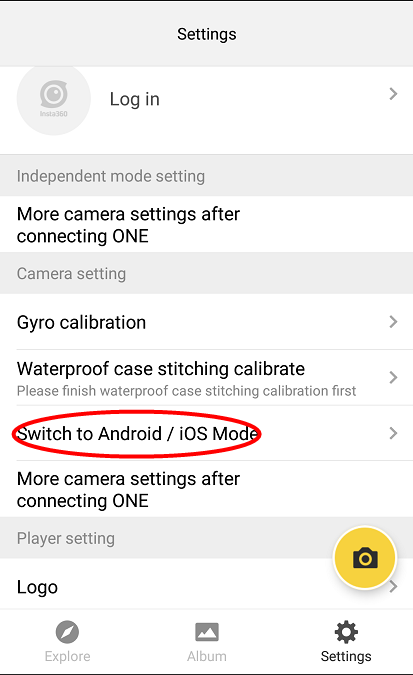
- 3. Please connect the Android adapter following the instructions.
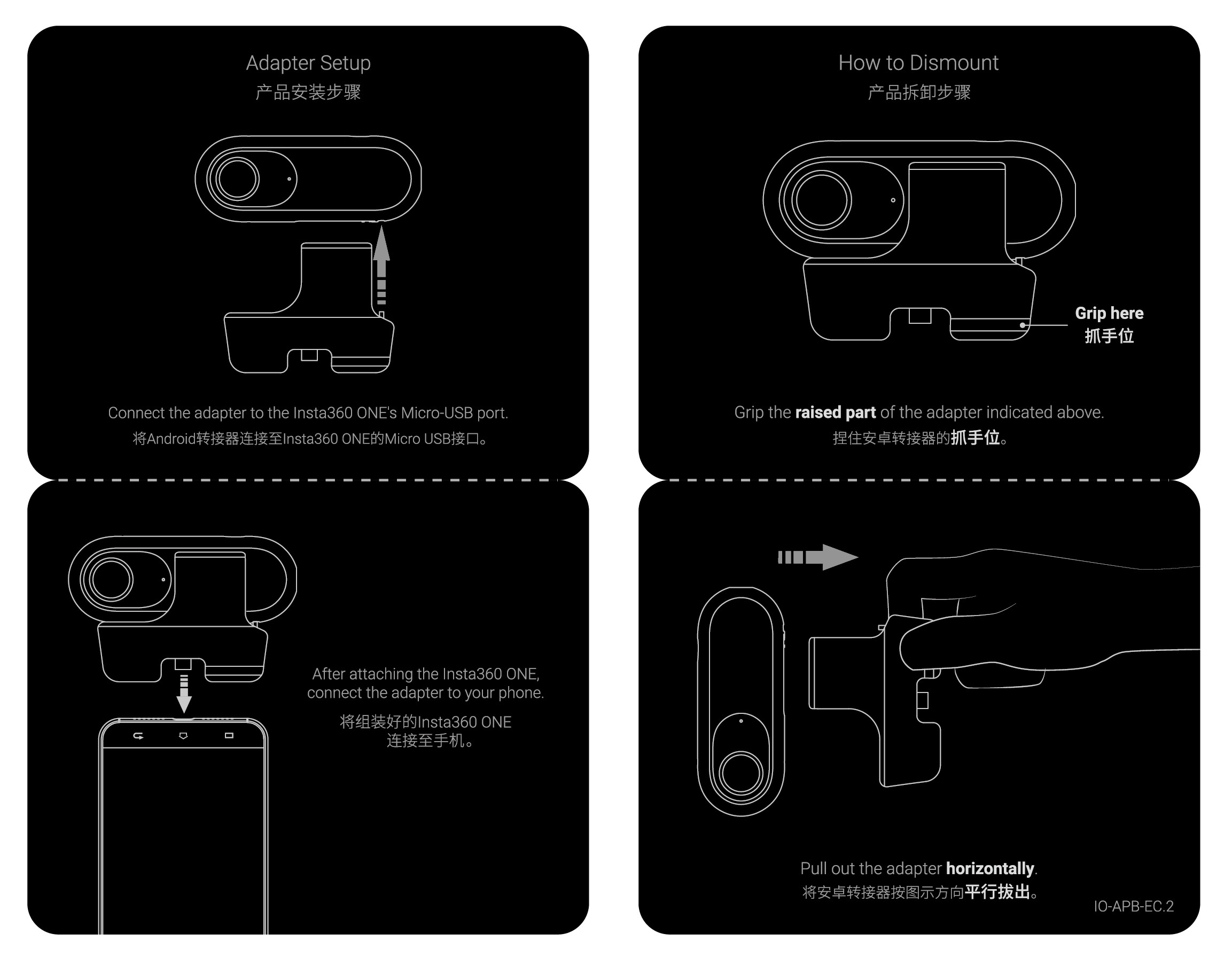
- 3. Press the power button to turn on the camera.
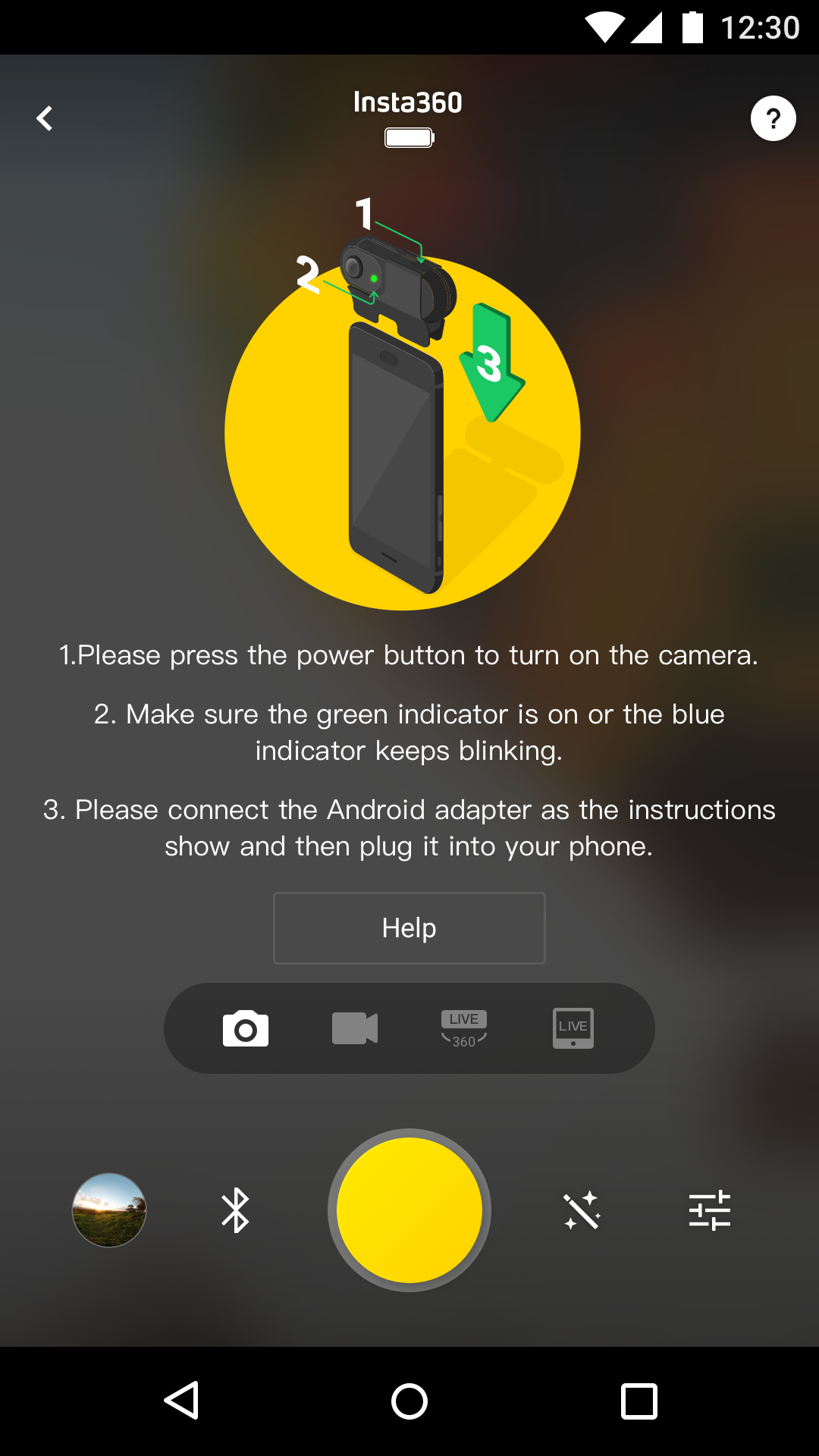
- 4. Make sure the green indicator is on or the blue indicator keeps blinking.
- 5. Plug the camera into your phone.
- *For OPPO devices, please turn on OTG function in system setting first and then plug the camera into your phone.
- *For vivo devices, please turn on OTG function in setting first and then plug the camera into your phone.
- *For Sony devices, please follow the instructions above. After connecting your phone, enter setting, tap 'USB Connectivity', and turn on 'Detect USB device'.

Was this information helpful?
Yes
No



































