Recycle Bin
The GO app stores files that you have recently deleted, the files will be kept for up to 30 days. After 30 days, the files will be permanently deleted.
Please note that only the files from the app local album are stored in the recycle bin for 30 days, files from the GO camera album will be deleted diectly.
Delete
1. Open GO app, enter Album page ->Tap the icon in the upper right corner and select files. Then tap the recycle bin icon at the bottom, and files will be moved to recycle bin automatically.
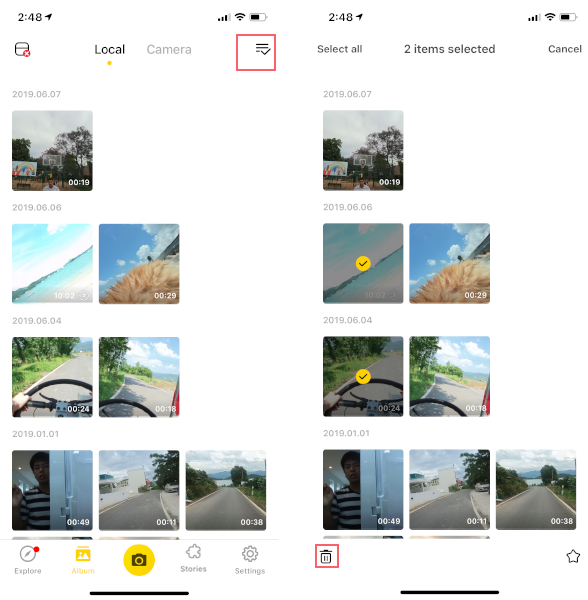 2. Or you can open a photo/video directly, and swipe left to quickly delete.
Recovery
1. Enter Settiings page -> Recycle Bin
2. Or you can open a photo/video directly, and swipe left to quickly delete.
Recovery
1. Enter Settiings page -> Recycle Bin
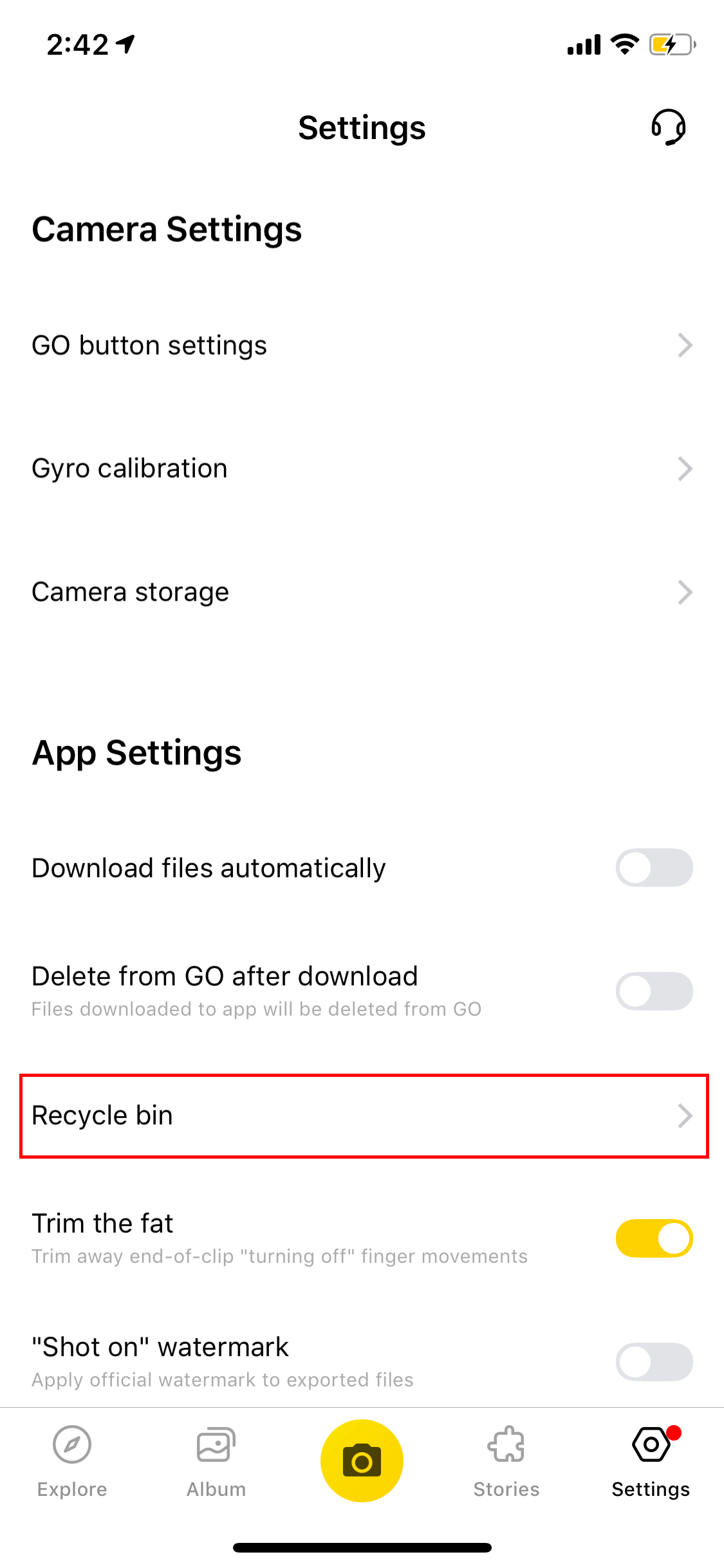 2. Tap the icon in the upper right corner and select files, then tap "Recover" in the lower right corner. Then the files will be recovered to your album directly.
2. Tap the icon in the upper right corner and select files, then tap "Recover" in the lower right corner. Then the files will be recovered to your album directly.
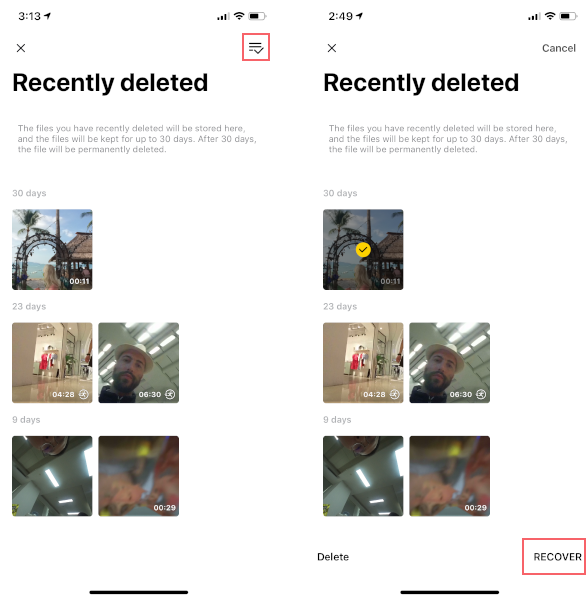 3. Alternatively, after tapping the icon in the upper right corner, tap "Recover all" in the lower right corner to recover all files.
3. Alternatively, after tapping the icon in the upper right corner, tap "Recover all" in the lower right corner to recover all files.
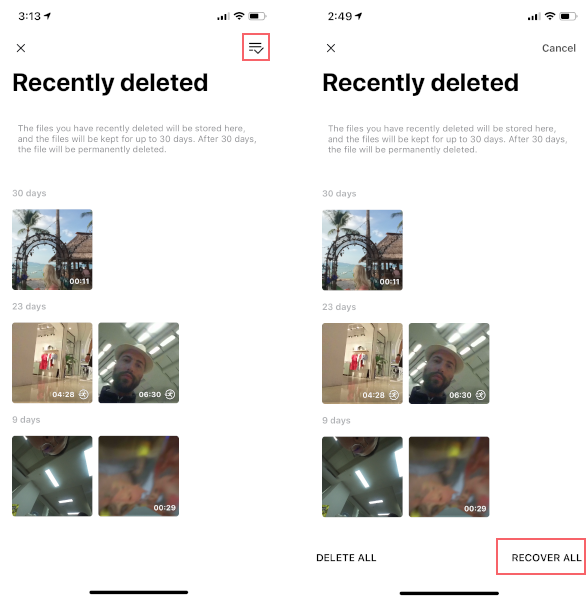
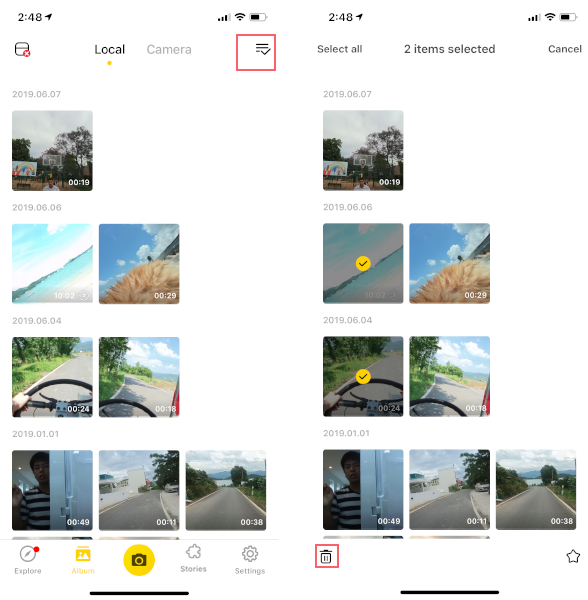 2. Or you can open a photo/video directly, and swipe left to quickly delete.
Recovery
1. Enter Settiings page -> Recycle Bin
2. Or you can open a photo/video directly, and swipe left to quickly delete.
Recovery
1. Enter Settiings page -> Recycle Bin
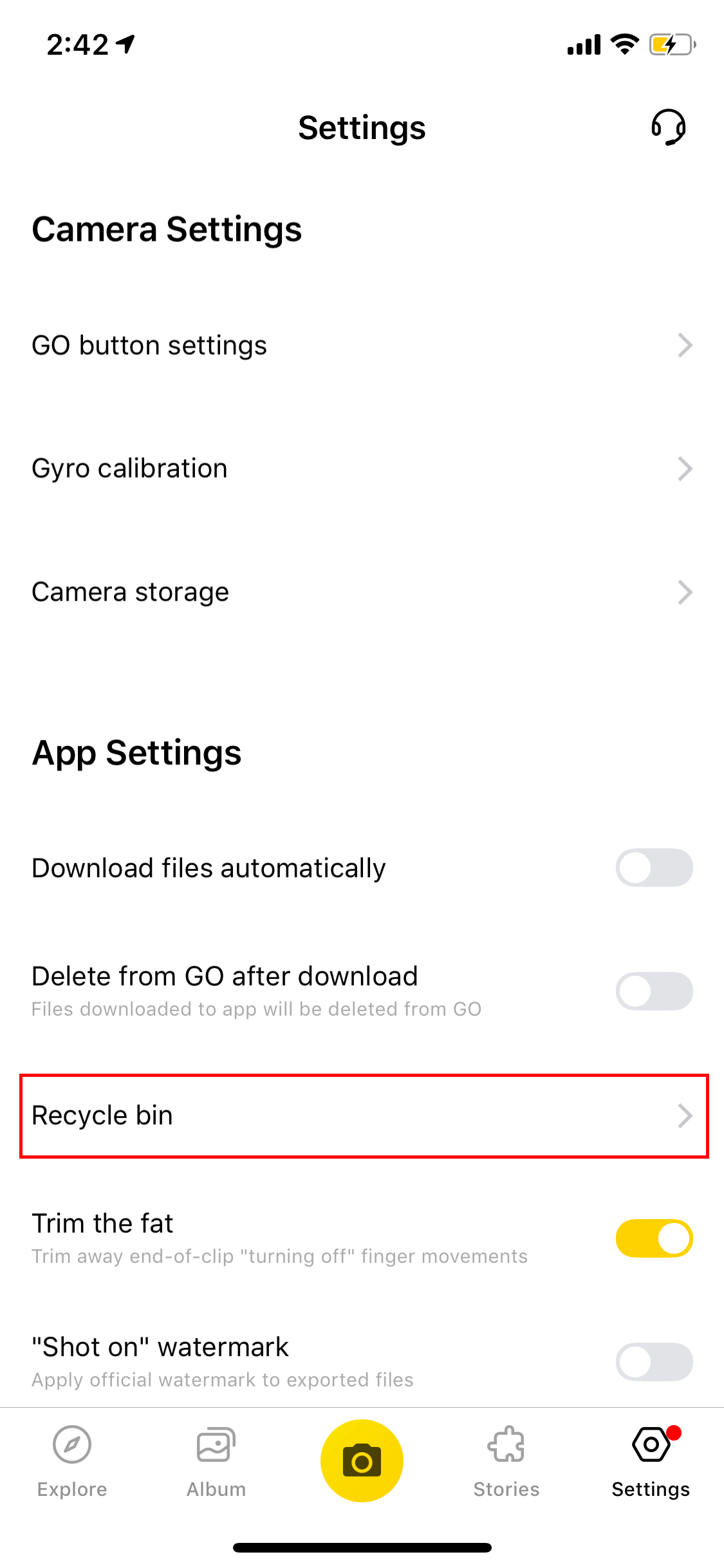 2. Tap the icon in the upper right corner and select files, then tap "Recover" in the lower right corner. Then the files will be recovered to your album directly.
2. Tap the icon in the upper right corner and select files, then tap "Recover" in the lower right corner. Then the files will be recovered to your album directly.
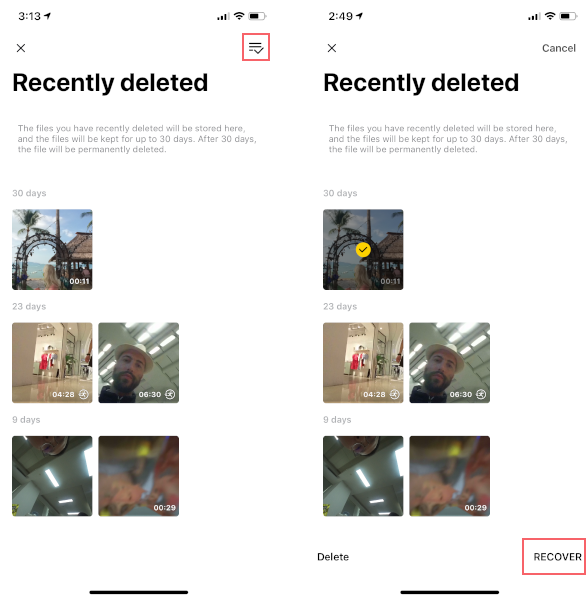 3. Alternatively, after tapping the icon in the upper right corner, tap "Recover all" in the lower right corner to recover all files.
3. Alternatively, after tapping the icon in the upper right corner, tap "Recover all" in the lower right corner to recover all files.
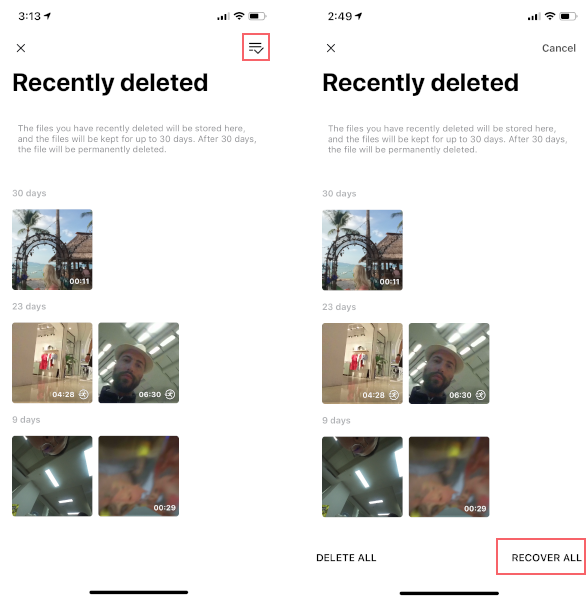

Was this information helpful?
Yes
No
































