Bluetooth Connection
1. Turn on your phone's Bluetooth.
2. Press and hold the Action Button to power on GO, indicated by two short vibrations. Then,open the app and tap the camera button at the bottom of the screen. Tap "BLUETOOTH CONTROL" and you should see a "Please choose your camera" prompt pop up. Select your GO and follow on-screen instructions to complete the connection (Then name of your camera is "GO ******" by default, where "******" is the last digits of the serial number on the box your GO came in).
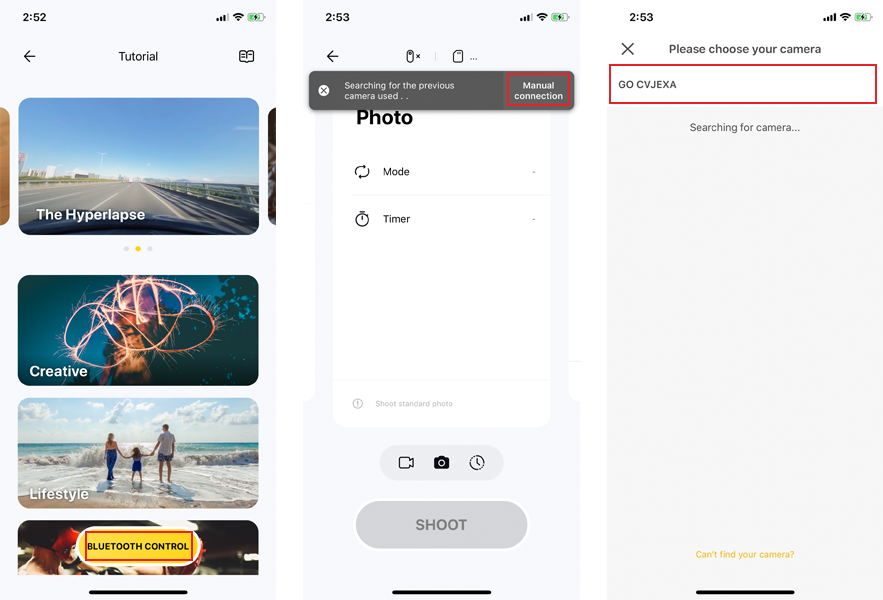 3.Having successfully connected to GO via Bluetooth, you can capture photos or videos via the App.
3.Having successfully connected to GO via Bluetooth, you can capture photos or videos via the App.
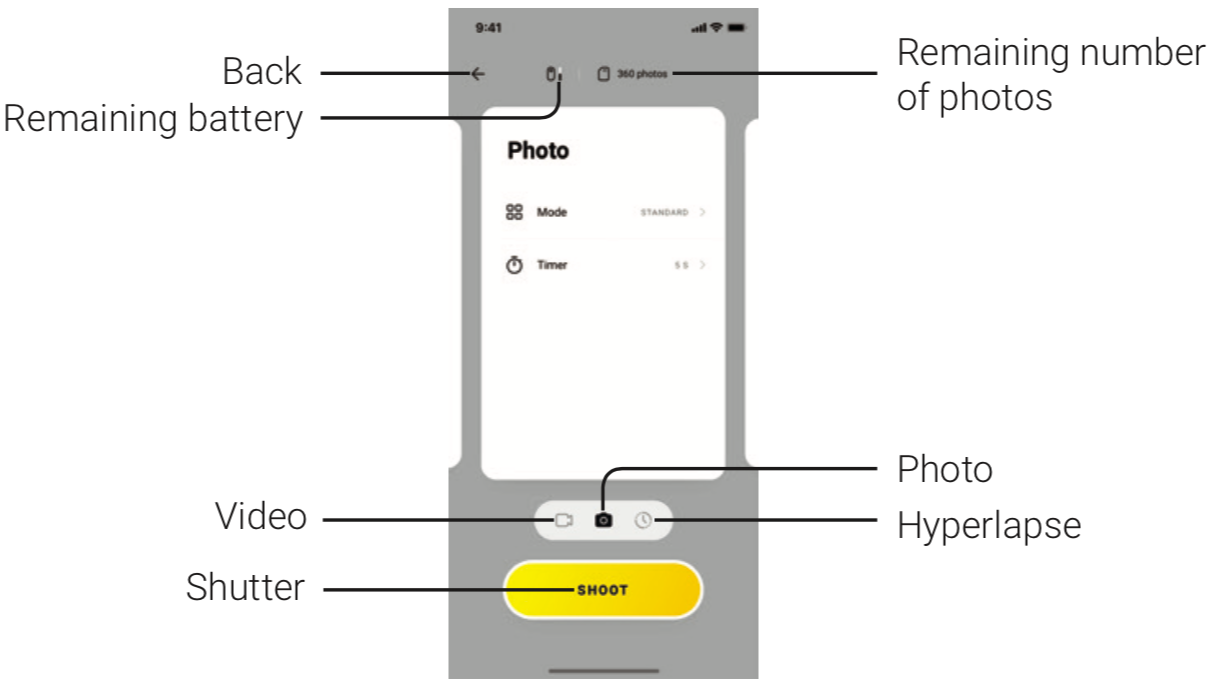 Here the interface for default Video mode is used as an example.
Note:
1)If GO stays in standby mode for over 30 seconds, it will power off automatically.
2)GO's effective Bluetooth range is 33 feet (10 meters) in optimal conditions.
You can also wake up GO and connect to your phone via [Bluetooth Wakeup] when GO
is off.
Steps:
1. Connect GO to your phone via the charge case or Bluetooth, go to [Settings]-
>[GO button settings] to turn Quick Capture off.
2. Make sure the last Bluetooth connected GO is same GO that you want to wake
up.
3. When the GO is off, tap the camera button in the App -> [Bluetooth connect],
then app will search for the previously connected GO, and then auto-connect to it.
Here the interface for default Video mode is used as an example.
Note:
1)If GO stays in standby mode for over 30 seconds, it will power off automatically.
2)GO's effective Bluetooth range is 33 feet (10 meters) in optimal conditions.
You can also wake up GO and connect to your phone via [Bluetooth Wakeup] when GO
is off.
Steps:
1. Connect GO to your phone via the charge case or Bluetooth, go to [Settings]-
>[GO button settings] to turn Quick Capture off.
2. Make sure the last Bluetooth connected GO is same GO that you want to wake
up.
3. When the GO is off, tap the camera button in the App -> [Bluetooth connect],
then app will search for the previously connected GO, and then auto-connect to it.
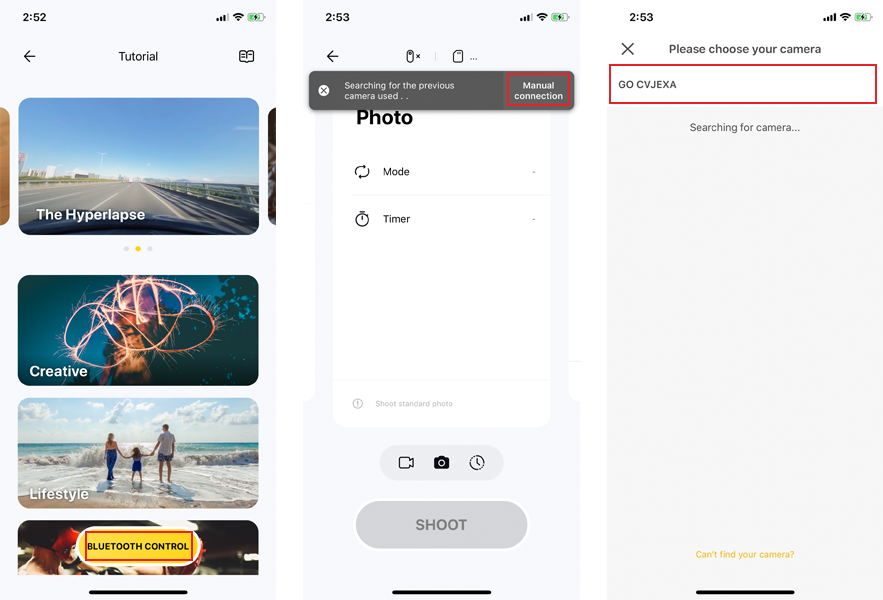 3.Having successfully connected to GO via Bluetooth, you can capture photos or videos via the App.
3.Having successfully connected to GO via Bluetooth, you can capture photos or videos via the App.
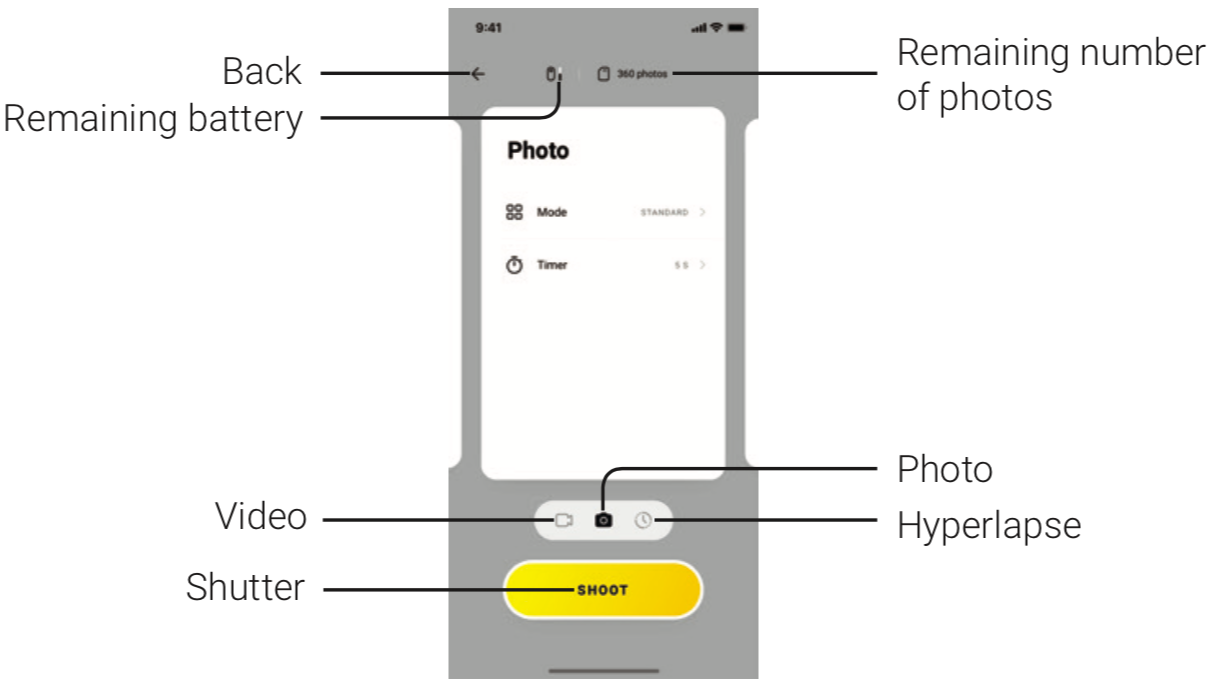 Here the interface for default Video mode is used as an example.
Note:
1)If GO stays in standby mode for over 30 seconds, it will power off automatically.
2)GO's effective Bluetooth range is 33 feet (10 meters) in optimal conditions.
You can also wake up GO and connect to your phone via [Bluetooth Wakeup] when GO
is off.
Steps:
1. Connect GO to your phone via the charge case or Bluetooth, go to [Settings]-
>[GO button settings] to turn Quick Capture off.
2. Make sure the last Bluetooth connected GO is same GO that you want to wake
up.
3. When the GO is off, tap the camera button in the App -> [Bluetooth connect],
then app will search for the previously connected GO, and then auto-connect to it.
Here the interface for default Video mode is used as an example.
Note:
1)If GO stays in standby mode for over 30 seconds, it will power off automatically.
2)GO's effective Bluetooth range is 33 feet (10 meters) in optimal conditions.
You can also wake up GO and connect to your phone via [Bluetooth Wakeup] when GO
is off.
Steps:
1. Connect GO to your phone via the charge case or Bluetooth, go to [Settings]-
>[GO button settings] to turn Quick Capture off.
2. Make sure the last Bluetooth connected GO is same GO that you want to wake
up.
3. When the GO is off, tap the camera button in the App -> [Bluetooth connect],
then app will search for the previously connected GO, and then auto-connect to it.
Was this information helpful?
Yes
No



































