How to use HoloFrame?
1. Attach HoloFrame onto your smartphone display
Note: Do not use too thick cell phone film, otherwise it will affect the 3D effect and mobile phone interaction.
 2. Open EVO app, go to the Album page, and then locate the 3D photo or video you want to view.
Note :Only the photos and videos captured using Insta360 EVO's 180°3D mode can be viewed with HoloFrame.
3. Tap the VR icon on the middle at the bottom on the screen, and then follow the on-screen instructions to view your 3D content.
2. Open EVO app, go to the Album page, and then locate the 3D photo or video you want to view.
Note :Only the photos and videos captured using Insta360 EVO's 180°3D mode can be viewed with HoloFrame.
3. Tap the VR icon on the middle at the bottom on the screen, and then follow the on-screen instructions to view your 3D content.
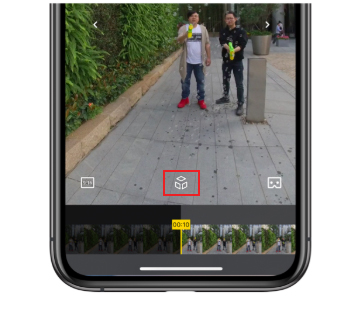 What do I do if 3D effect isn't working correctly?
Ghosting
It is recommended to perform 3D correction and keep a distance of 40-50cm from the screen while viewing.
What do I do if 3D effect isn't working correctly?
Ghosting
It is recommended to perform 3D correction and keep a distance of 40-50cm from the screen while viewing.
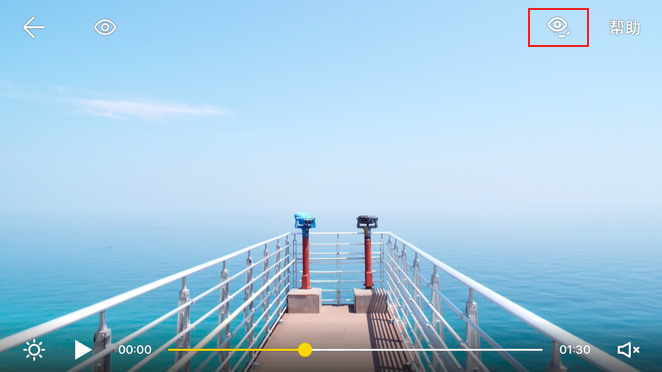 Dizziness
Keep your eyes and mobile phone screen level.
Eye tracking not aligned
1. Make sure your phone is landscape, with the camera on the left-hand side.
2. Please do not block the front-facing camera, mind your fingers.
3. Maintain a distance of 40-60cm from the phone.
Dizziness
Keep your eyes and mobile phone screen level.
Eye tracking not aligned
1. Make sure your phone is landscape, with the camera on the left-hand side.
2. Please do not block the front-facing camera, mind your fingers.
3. Maintain a distance of 40-60cm from the phone.
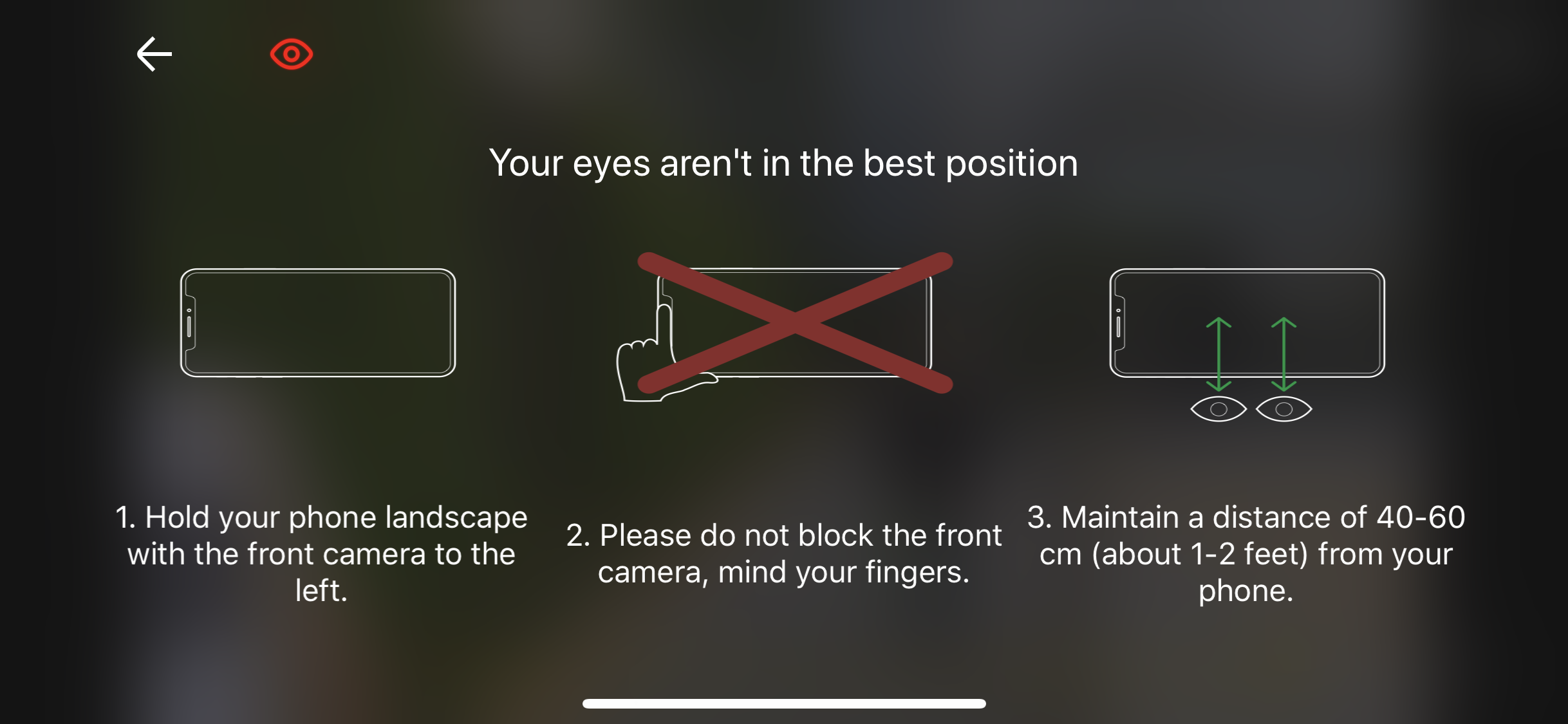
 2. Open EVO app, go to the Album page, and then locate the 3D photo or video you want to view.
Note :Only the photos and videos captured using Insta360 EVO's 180°3D mode can be viewed with HoloFrame.
3. Tap the VR icon on the middle at the bottom on the screen, and then follow the on-screen instructions to view your 3D content.
2. Open EVO app, go to the Album page, and then locate the 3D photo or video you want to view.
Note :Only the photos and videos captured using Insta360 EVO's 180°3D mode can be viewed with HoloFrame.
3. Tap the VR icon on the middle at the bottom on the screen, and then follow the on-screen instructions to view your 3D content.
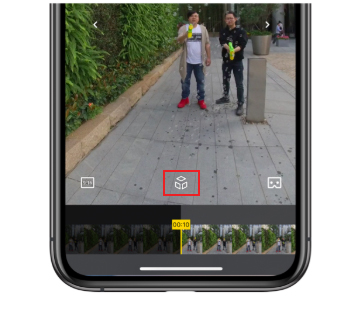 What do I do if 3D effect isn't working correctly?
Ghosting
It is recommended to perform 3D correction and keep a distance of 40-50cm from the screen while viewing.
What do I do if 3D effect isn't working correctly?
Ghosting
It is recommended to perform 3D correction and keep a distance of 40-50cm from the screen while viewing.
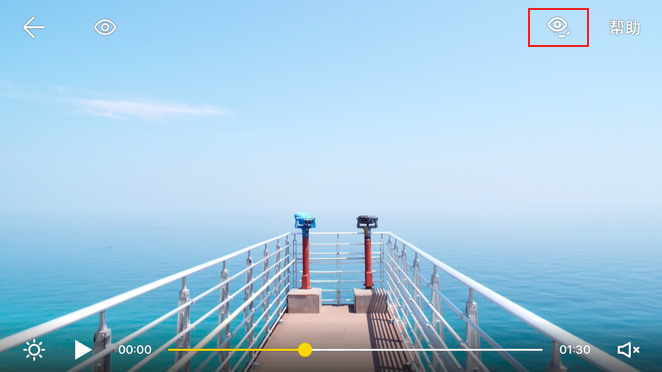 Dizziness
Keep your eyes and mobile phone screen level.
Eye tracking not aligned
1. Make sure your phone is landscape, with the camera on the left-hand side.
2. Please do not block the front-facing camera, mind your fingers.
3. Maintain a distance of 40-60cm from the phone.
Dizziness
Keep your eyes and mobile phone screen level.
Eye tracking not aligned
1. Make sure your phone is landscape, with the camera on the left-hand side.
2. Please do not block the front-facing camera, mind your fingers.
3. Maintain a distance of 40-60cm from the phone.
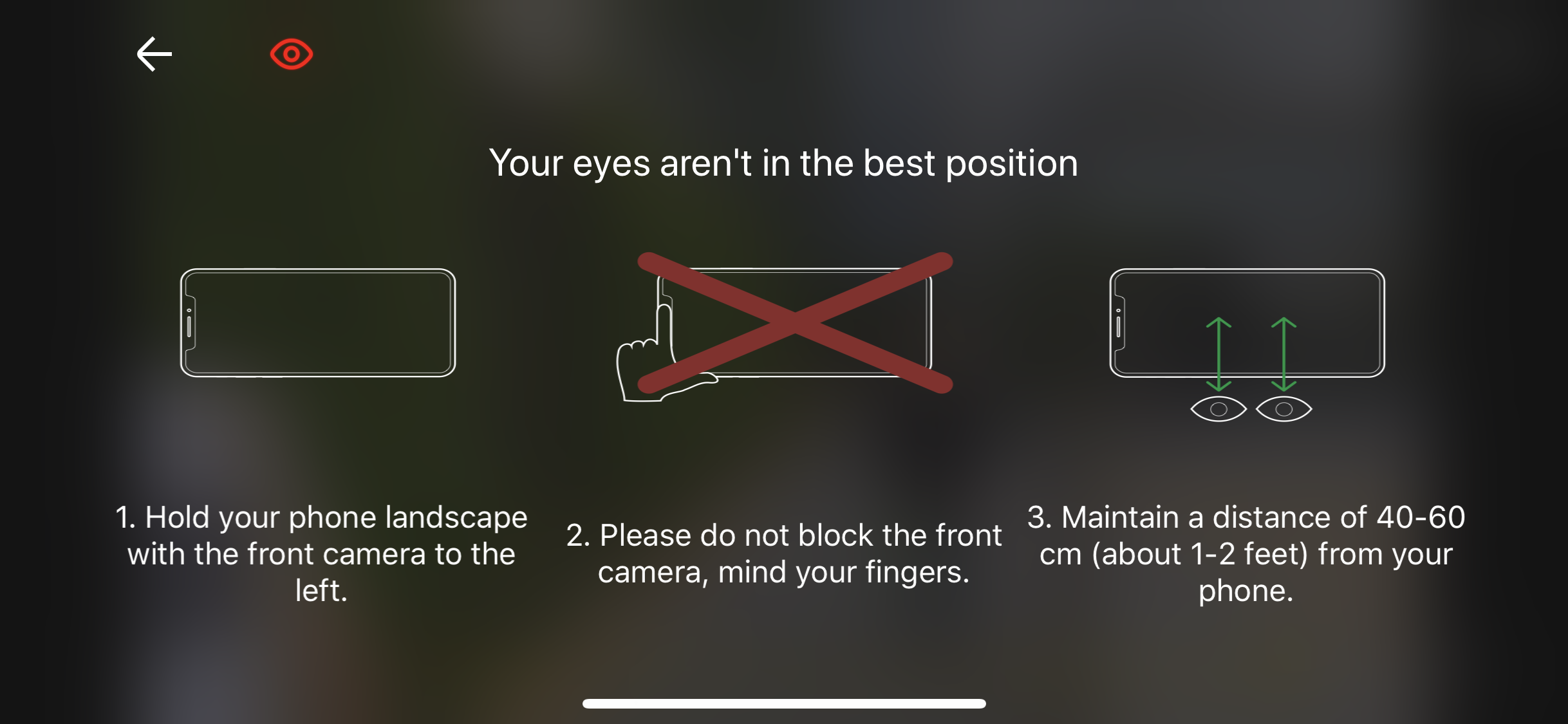

Was this information helpful?
Yes
No

Questions about products?
Chat with us now






























