Edit VR180 Video
Note:VR180 video does not support the FreeCapture function
1.Select the VR180 video you want to edit in the in-app album.
2.Tap "Edit" in the upper corner to add filter, adjust video's color, trim, adjust speed, add background music.
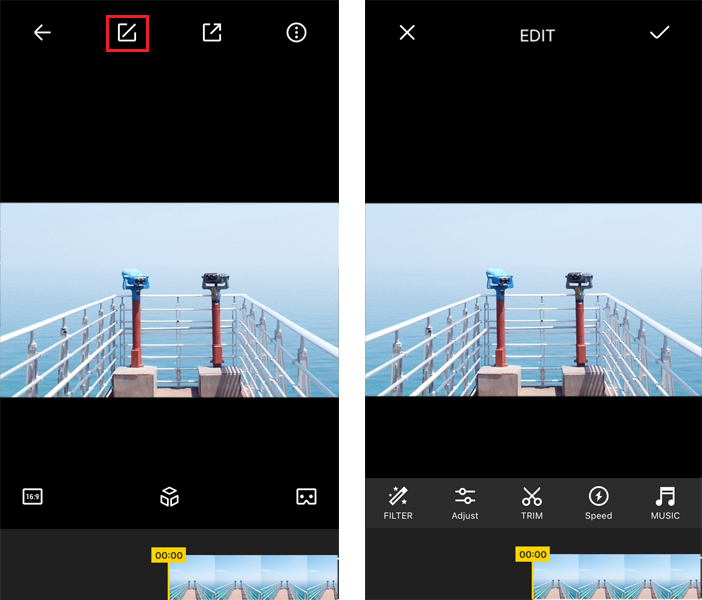 3.After editing, tap “✓“ in the upper right corner to save your edit.
3.After editing, tap “✓“ in the upper right corner to save your edit.
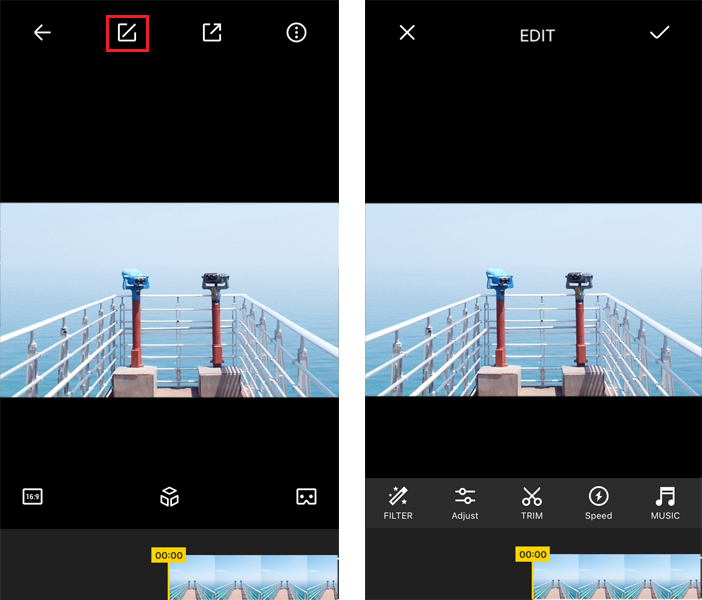 3.After editing, tap “✓“ in the upper right corner to save your edit.
3.After editing, tap “✓“ in the upper right corner to save your edit.
Was this information helpful?
Yes
No



































