How do I format the SD Card?
-
Insta360 EVO supports V30,exFAT(FAT64) SD cards (up to 128G). If an SD card error occurs, please follow these steps to format it:
- 1. Insert the SD card into the EVO, then connect camera with your smartphone (How do I connect it?) and press and hold the round button to turn it on.
- 2. Open the EVO App-> tap Settings ->select "SD card management".
- 3. Tap "Format" to format your SD card.
- 1. Insert your SD card into the EVO and press and hold the round button to turn it on.
- 2. Connect the EVO to your computer via the USB connector.
- 3. Click 'My Computer' -> right click 'Removable disk' -> click 'Format'.
- 4. Select 'exFAT' in File system, '128 kilobytes' in Allocation unit size -> click 'Start' to format.
- 1. Insert the SD card into the EVO and press and hold the round button to turn it on.
- 2. Connect the EVO to your Mac via the USB connector.(How to connect?)
- 3. Run 'Disk Utility' applications on mac -> select 'Ambarell A9 DSC EVK Platf Media' -> click 'Erase'.
- 4. Select 'ExFAT' -> click 'Erase' to start format.
-
Method 1:Format on the EVO App.
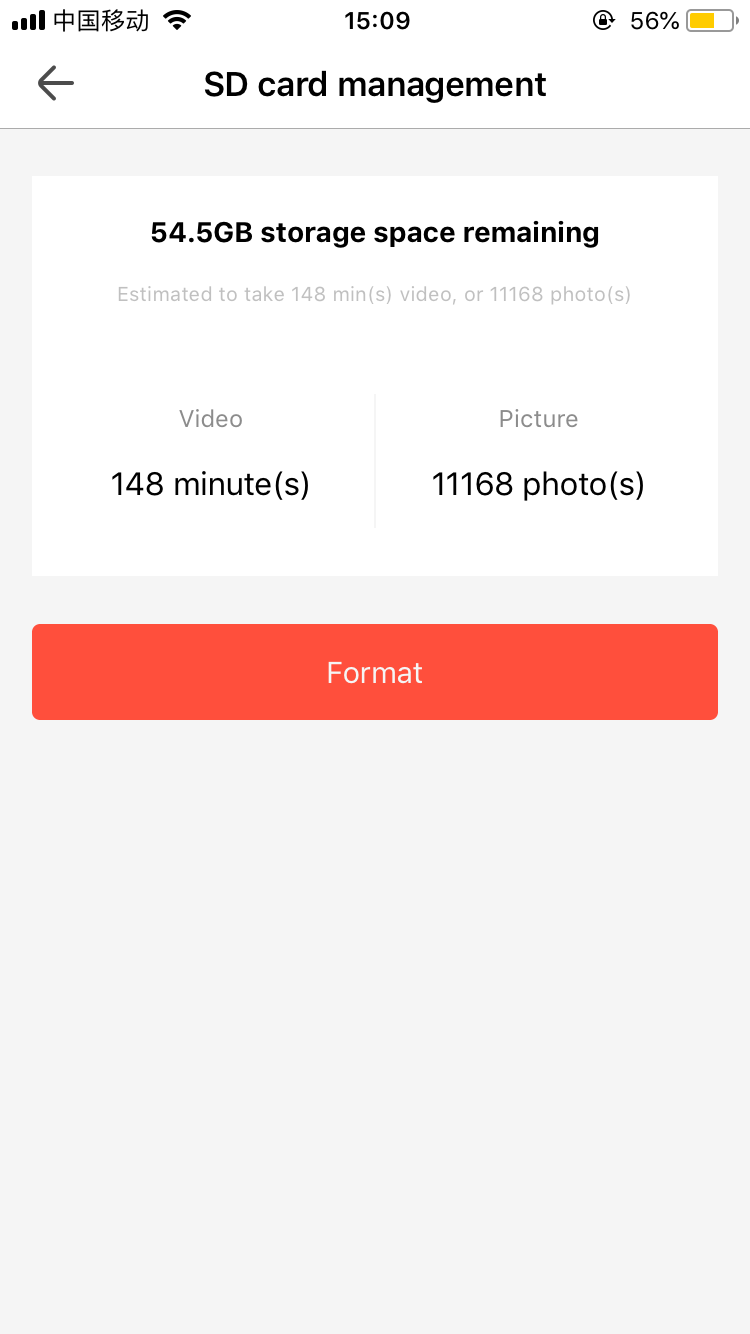
-
Method 2: Format on Computer:
Windows

 Mac
Mac
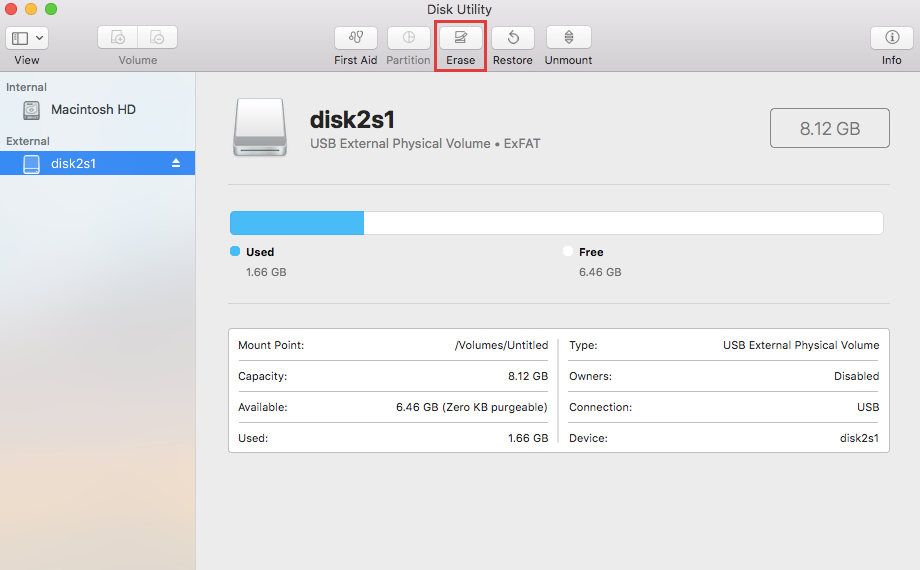
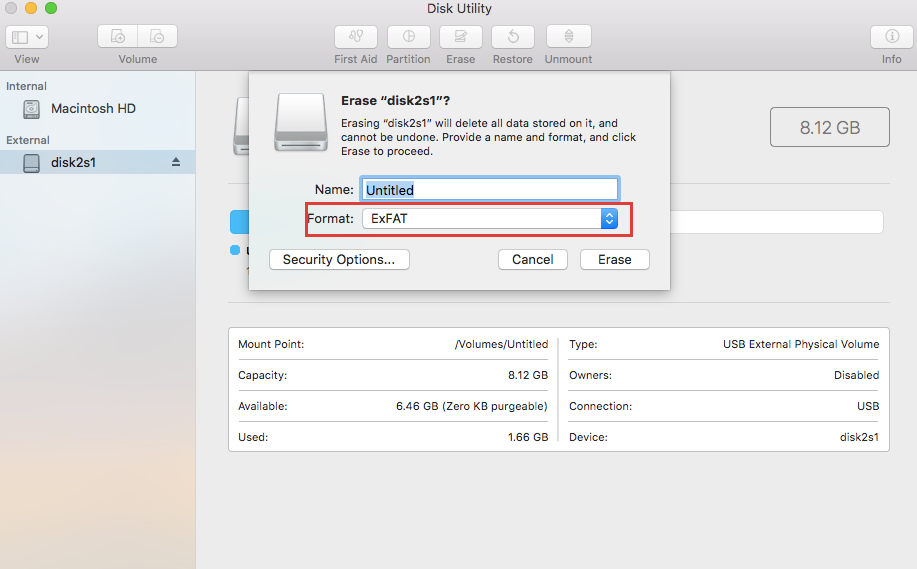

Was this information helpful?
Yes
No

Questions about products?
Chat with us now






























