Stitching Calibration Tutorial
1. Open the EVO App, connect EVO to your phone(How do I connect it?), Tap Settings->More camera settings->360 Stitching Calibration.
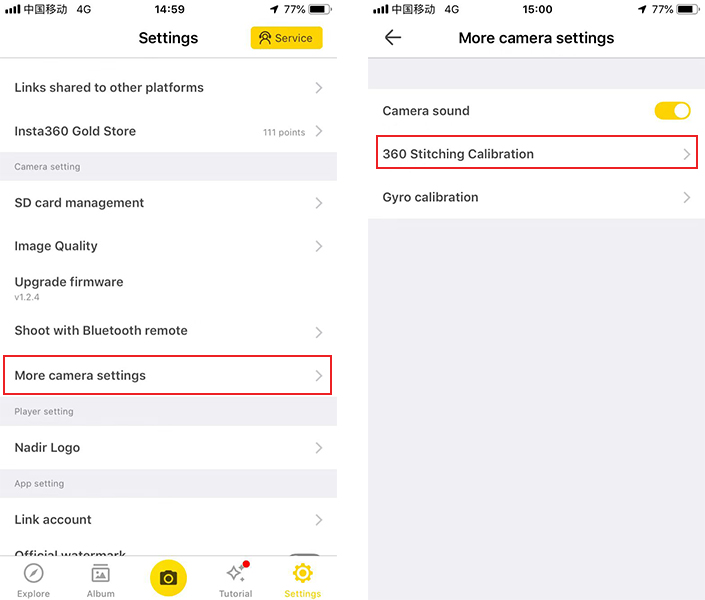 2.Please place the device horizontally, and follow the instructions to rotate your camera in 90° turns.
2.Please place the device horizontally, and follow the instructions to rotate your camera in 90° turns.
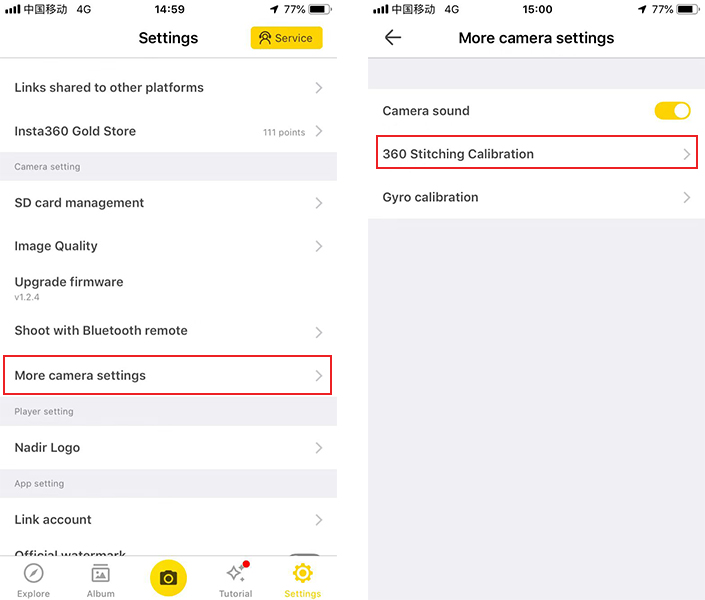 2.Please place the device horizontally, and follow the instructions to rotate your camera in 90° turns.
2.Please place the device horizontally, and follow the instructions to rotate your camera in 90° turns.
Was this information helpful?
Yes
No

Questions about products?
Chat with us now






























