How do I share 180/360 photos and videos to social platforms?
1.Open the EVO App.
2.Tap Album -> select a 180/360 photo/video.
3.Tap the Share button in the upper right corner.
4.Select the platform you would like to share to. (Only apps that you have downloaded will work).
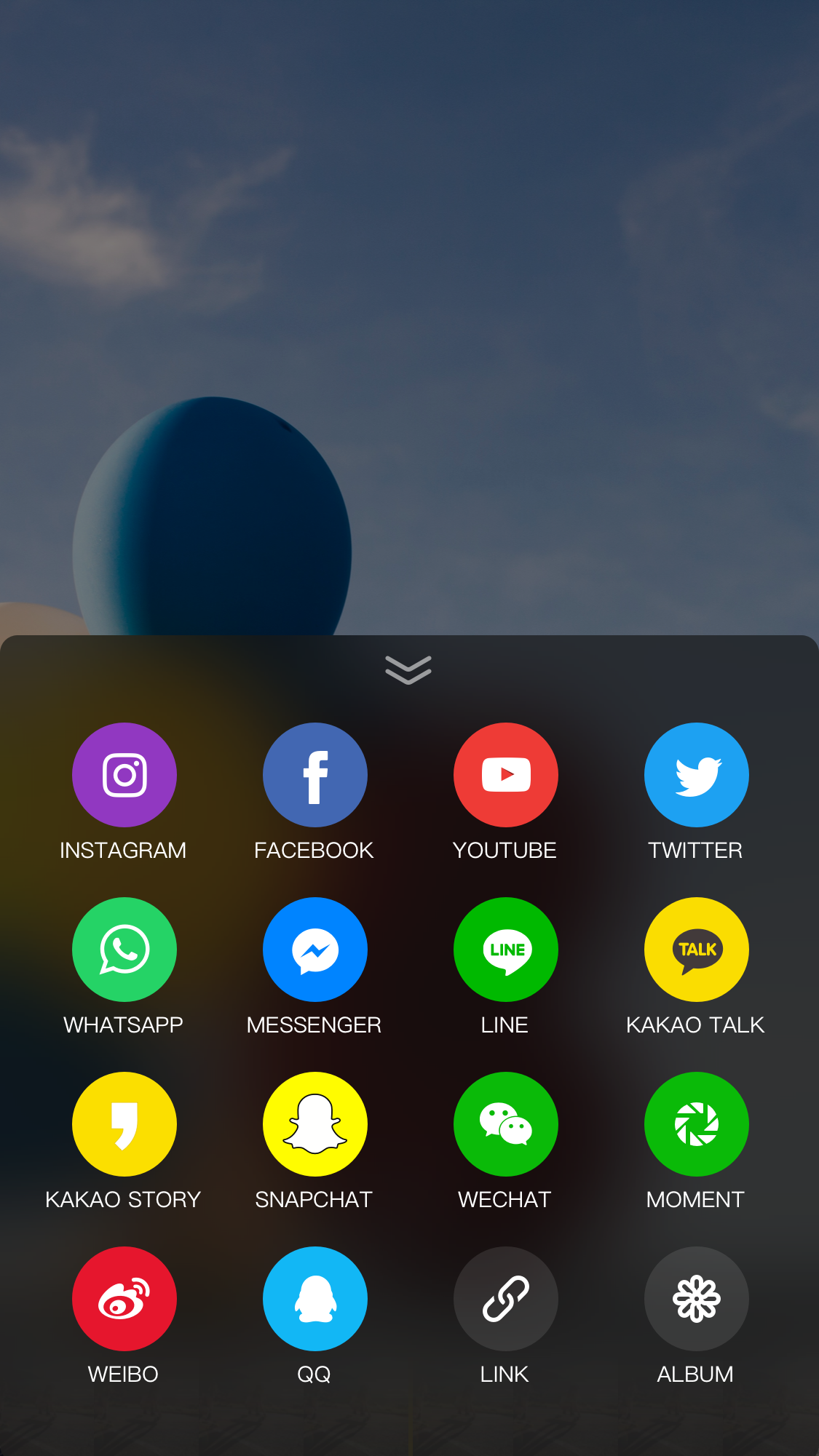 Note: Currently, only Facebook and Youtube support 180 video.
You can also share a 360 album:
1.Open the EVO App.
2.Tap Album -> Tap the Multiple Choice button in the upper right corner.
3.Select photos -> Tap Share.
4.Add album title and descriptions for each photo, then you can adjust the order by dragging.
5.Tap the Share button in the upper right corner and select the platform you would like to share to. (Only apps that you have downloaded will work).
Note: Currently, only Facebook and Youtube support 180 video.
You can also share a 360 album:
1.Open the EVO App.
2.Tap Album -> Tap the Multiple Choice button in the upper right corner.
3.Select photos -> Tap Share.
4.Add album title and descriptions for each photo, then you can adjust the order by dragging.
5.Tap the Share button in the upper right corner and select the platform you would like to share to. (Only apps that you have downloaded will work).
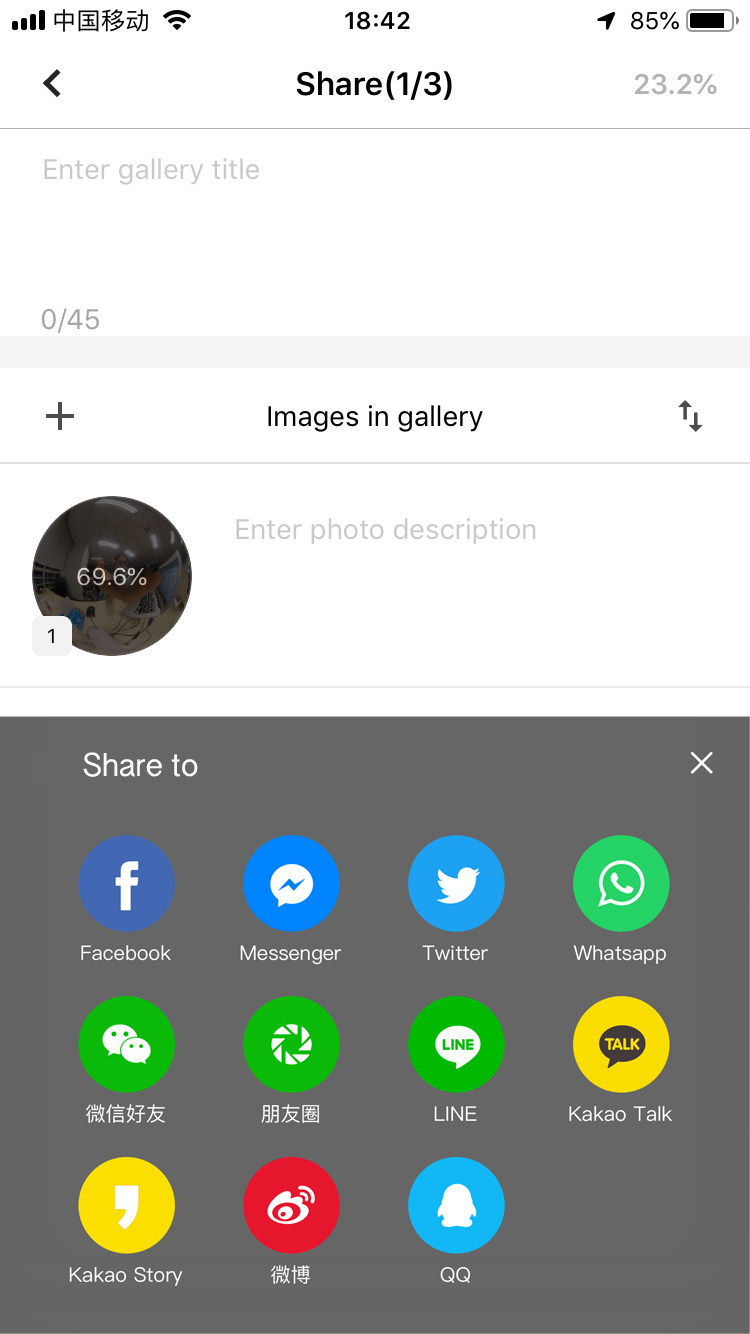
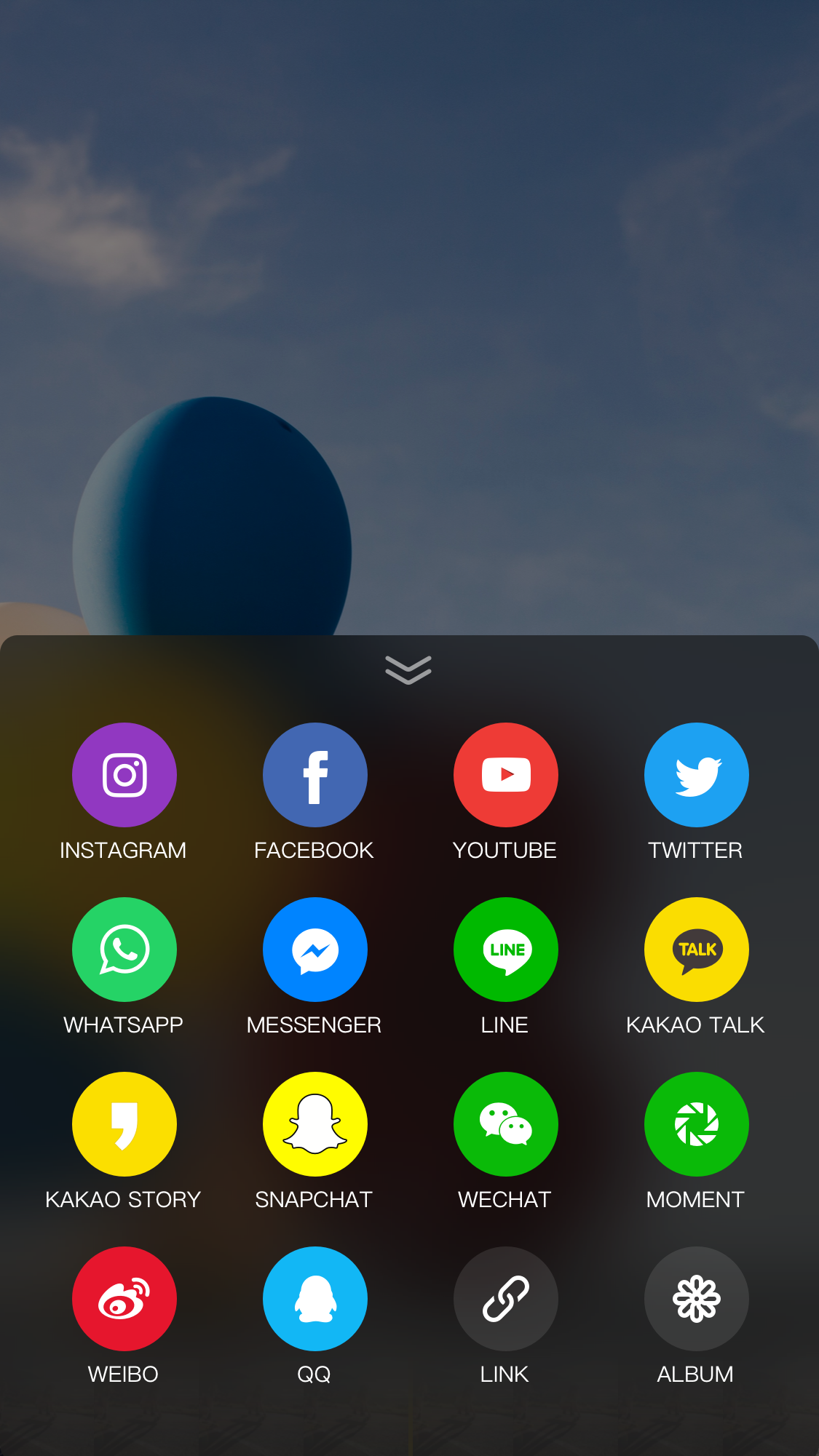 Note: Currently, only Facebook and Youtube support 180 video.
You can also share a 360 album:
1.Open the EVO App.
2.Tap Album -> Tap the Multiple Choice button in the upper right corner.
3.Select photos -> Tap Share.
4.Add album title and descriptions for each photo, then you can adjust the order by dragging.
5.Tap the Share button in the upper right corner and select the platform you would like to share to. (Only apps that you have downloaded will work).
Note: Currently, only Facebook and Youtube support 180 video.
You can also share a 360 album:
1.Open the EVO App.
2.Tap Album -> Tap the Multiple Choice button in the upper right corner.
3.Select photos -> Tap Share.
4.Add album title and descriptions for each photo, then you can adjust the order by dragging.
5.Tap the Share button in the upper right corner and select the platform you would like to share to. (Only apps that you have downloaded will work).
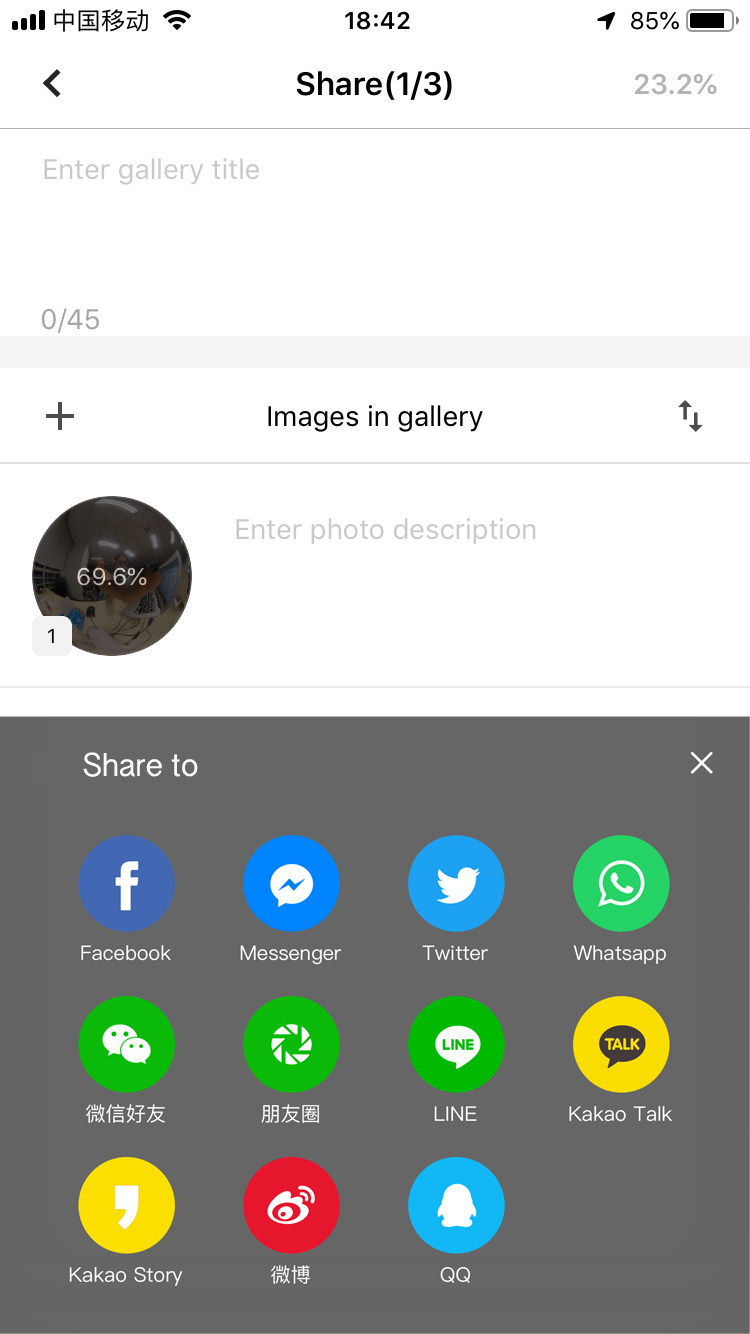

Was this information helpful?
Yes
No



































