Whether you're a pro or a beginner, this Insta360 app tutorial will guide you through some of the app’s must-try features. From easy editing options to advanced AI editing, we'll show you how to make the most of your Insta360 camera with the app. Dive in and explore the world of immersive content creation!
Finding Your Footage in the Album
Let’s start with the basics. The Insta360 app is a hub that not only edits your shots into fantastic final videos, but also stores and manages shots on your phone.
So let's start with your files! You'll find them in the Insta360 app in the, you guessed it... Album! Tap “Album” in the bottom left of the homepage to find your Insta360 footage on your phone. You can also directly access, edit, and share (or delete) footage stored on your camera without downloading it to your phone. Handy! This is activated automatically when you connect your camera to the app.
If you're struggling with editing or want to learn the latest tricks and tips, check out our ultimate 360 reframing and editing guide. Here, you’ll learn all about using Keyframes (for mobile and desktop), having fun with the ViewFinder, using tools like Snap Wizard, and some creative editing techniques to spice up your videos.
360 editing can seem intimidating... but we make it easy! You can try using keyframes to smoothly move through the best parts of your shots, or use our handy touchscreen of virtual joystick to manually pan through your shots. There's lots of ways to produce awesome clips for your viewers.

But some people just want to edit on a computer. No worries! It's seamless to transfer files from the app or your phone over to computer.
Try the Yellow Button in the App
No, it does not turn on your mobile device’s front camera (in most cases!). Connect to your Insta360 camera using this button for remote preview and control. If you've got your camera set up at a distance, this is the perfect answer for filming!
Using the Yellow Camera Button, you can first check the shot from your mobile device. If you’re using a 360° camera such as X4, swipe the screen of your mobile device to pan around in 360°. Previews even at a distance, nailed!
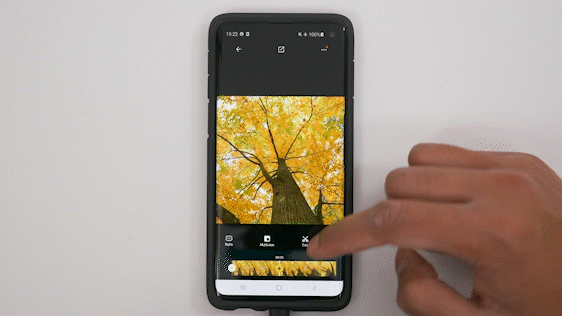
You can also change camera settings to best capture the environment you are in. Switch shooting modes and change settings such as resolution and frame rate. You can also tap the Shutter Button on your mobile device to capture footage and stop when needed.
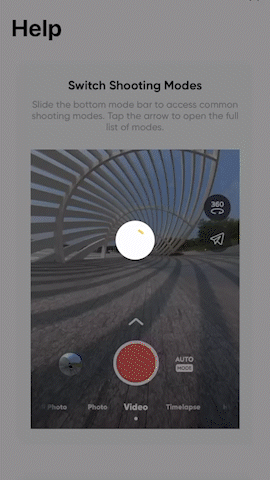
Take control with your phone! Super easy and a great tool, no other accessories needed!
Diving into Editing
We take AI editing seriously at Insta360, and a quick visit to the Edit page in the Insta360 app will show you just that. Gone are the days of being stuck editing on your computer... or even editing yourself at all! With the power of AI, and our templates in Shot Lab and FlashCut, there's plenty to explore and try.
Quickly cut videos into short action clips, epic adventures, or even heartfelt family videos.
Create a Video - Full Editing Power
Use Create a Video to fully control your edits. Here, you can adjust the footage’s FOV, speed, filters, and other settings to make your footage pop! Add music, keyframes, stickers, texts, and more to further enhance your videos.
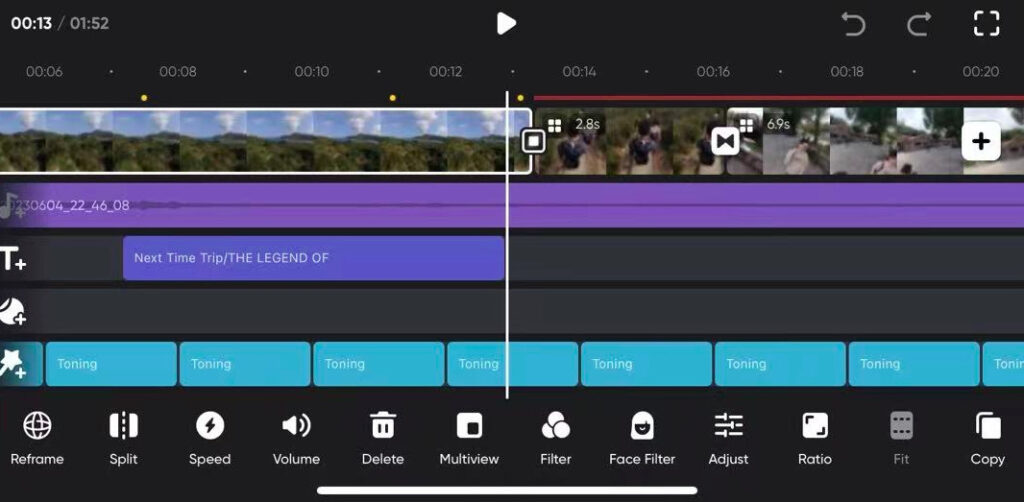
Auto Edit - Edit highlights from your clips
Not sure how to clip your videos? Let AI find the highlights using Auto Edit. After selecting clips, the AI will go through and cut a short highlights video.
When the AI is done, you can preview the highlights and edit the music, templates, and filters. Auto Edit is easily one of the best ways to cut down your editing time and ensure you’ve got the best clips!
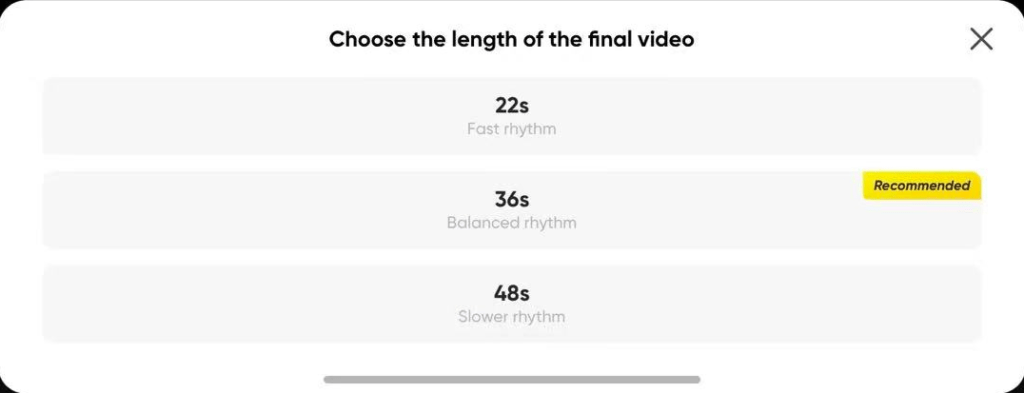
Shot Lab - AI-powered effects for your clips
Want to spice up your content? Use Shot Labs to add awesome AI effects to your clips!
Check out the requirements of the Shot Lab you want to use first, then either shoot a new video or use this template on an existing video that fits the requirements. Easy right?
After selecting the clips you want the effects on, let AI do its thing. You can then preview the video and make some edits before sharing your spicy video on your socials.
FlashCut - Easy AI Edits
If you’re running low on creative juices, check out FlashCut! These seamlessly create montages based on what kind of activity you've been up to. Moto, Ski, Vlogs... it's all in here!
Choose from a huge library of templates with different theme, then AI will scan and pick what it thinks are the best moments, the best angles, and the best shots. After cutting them together, you can edit however you want and get the perfect video!
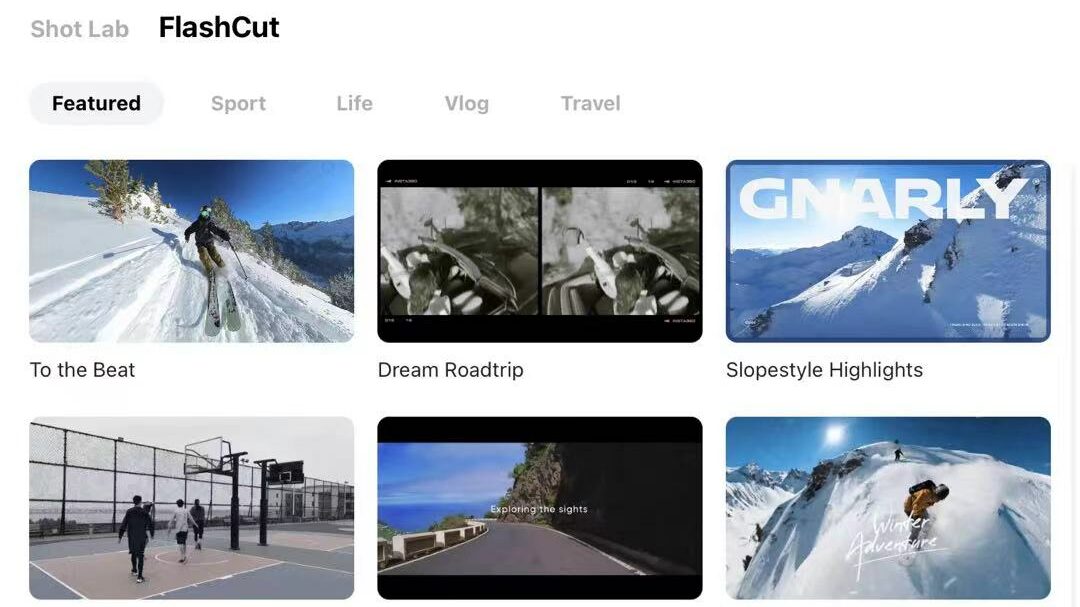
Explore the Insta360 App Further
Better use your camera with tutorials
Just got your brand-new Insta360 camera but struggling to use it? Head on over to Tutorials, located at the top of the Explore page! Pick your camera model and check out all the tutorials for cool shots you can capture.
All products have at least the following categories:
- Basic - QuickStart Guides and operations; tutorials
- Easy - Epic shots that can are easy to achieve
- Creator Tricks - Full tutorials from epic creators who love our cameras
For more help with your camera, check out our specific Tutorials YouTube channel. New videos get posted regularly so take a look and discover new tricks and tips to take your footage to the next level.
Socials Perfected
Ever wanted to show off your cool footage to an awesome community? Under the “For You” tab in the Insta360 app, you can upload your awesome content to share with the Insta360 community!
Think of it as the 360 version of Instagram, without the trolls and spam. Here, your 360 shots and videos can be viewed without being cropped, giving the community the full 360 experience. This works with both 360 stills and reframed videos too, so go wild. Push the limits of your creativity and show us what you’ve got!
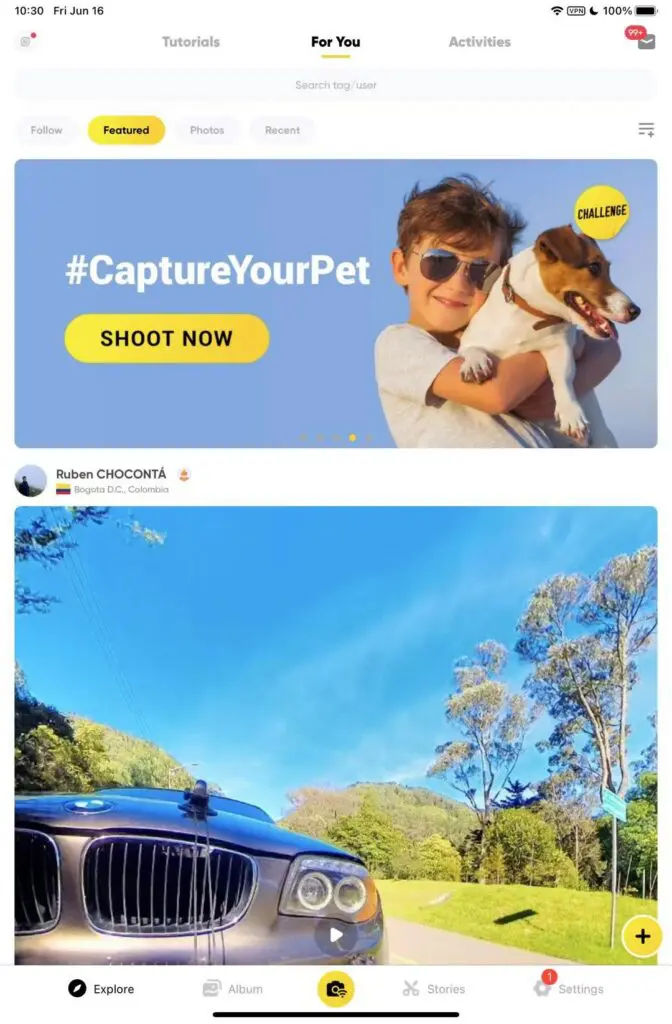
You can follow other creators, post your epic adventures, or share a treasured memory.
Earn Gold for Prizes
Gold, gold, gold, everyone loves gold! If you’re an achievement hunter and love rewards, you definitely need to check out Insta360 Gold.

Insta360 Gold is an in-app currency that can be used in exchange for coupons, gift cards, and more. Earning Insta360 Gold is easy– you’ll even receive some just for opening the app!
However, the best way of earning lots of Insta360 Gold is through participating in activities. From time to time, Insta360 will hold cool events or challenges for everyone to participate in for some awesome rewards. Don’t miss out!
These range from shooting and posting creative videos, participating in specific challenges, or even just sharing your ideas on a discussion topic! Check out the Activities page from time to time for awesome ideas and that sweet sweet Insta360 Gold!
More Than Just An App
The Insta360 app has a lot of cool features and tools to help you push the limits. From being a simple tool to edit, transfer, and store both 360 and traditional footage, to pushing your creativity and inspiring others, the Insta360 app is really just an extension of the Insta360 community.

Share your adventures and push limits! The Insta360 app is compatible with Insta360's complete lineup. Discover a whole new world with the Insta360 app!
Keen to keep up to date on Insta360 stories? Keep an eye on our blog and sign up for our mailing list.

































