Life's a climb, but the view is great
Four wheels move your body while two wheels move your soul. Summer is coming, so it’s time to hop on a bike and pedal into your next adventure.
With the Insta360 ONE’s new FlowState stabilization, it’s easy to capture ultra-smooth footage of your ride – in every direction. Check out the video and four shooting techniques below, and then get out there and capture your ride!
Plan A: Mount the ONE to your handlebars
Difficulty rating: ★★★
Wow factor: ★★★★
 This technique is perfect for capturing the action in front of you AND your own reactions at the same time. Also try this shot with the extension pole, to get a wider view of the scene.
Plan B: Mount the ONE to your helmet
Difficulty rating: ★★
Wow factor: ★★★
This technique is perfect for capturing the action in front of you AND your own reactions at the same time. Also try this shot with the extension pole, to get a wider view of the scene.
Plan B: Mount the ONE to your helmet
Difficulty rating: ★★
Wow factor: ★★★
 No need to move your head. Just put the ONE up top, and you'll capture the scenery and the action in every direction.
Plan C: Mount the ONE to a chest strap
Difficulty rating: ★★
Wow factor: ★★★★
No need to move your head. Just put the ONE up top, and you'll capture the scenery and the action in every direction.
Plan C: Mount the ONE to a chest strap
Difficulty rating: ★★
Wow factor: ★★★★
 When you want that thrilling first-person POV, the chest mount is your go-to tool. You’ll bring your audience into the moment with you, and FlowState stabilization will keep everything silky smooth.
Plan D: Mount the ONE on a front fork/ seat stay
Difficulty rating: ★★★★
Wow factor: ★★★★
When you want that thrilling first-person POV, the chest mount is your go-to tool. You’ll bring your audience into the moment with you, and FlowState stabilization will keep everything silky smooth.
Plan D: Mount the ONE on a front fork/ seat stay
Difficulty rating: ★★★★
Wow factor: ★★★★
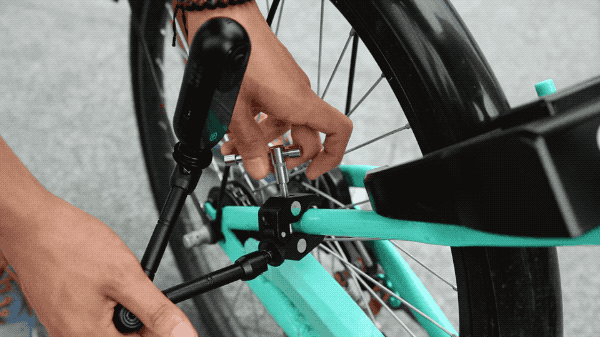 For a stunning new perspective, mount the ONE to your front fork or seat stay, and put the rushing pavement and spinning tires at the center of your scene.
Make sure you’ve updated your ONE to the latest firmware (you need it to use FlowState stabilization) and software(3.1.0), and then hit the road!
Tips:
1. You need to make sure the camera and accessories are securely mounted; otherwise, the camera may fall off when you are moving.
2. It’s especially important to ensure your accessories are securely mounted when biking on bumpy roads or when using the ONE with an extension pole. If you’re riding on bumpy terrain, periodically check that the camera and accessories are firmly in place.
For a stunning new perspective, mount the ONE to your front fork or seat stay, and put the rushing pavement and spinning tires at the center of your scene.
Make sure you’ve updated your ONE to the latest firmware (you need it to use FlowState stabilization) and software(3.1.0), and then hit the road!
Tips:
1. You need to make sure the camera and accessories are securely mounted; otherwise, the camera may fall off when you are moving.
2. It’s especially important to ensure your accessories are securely mounted when biking on bumpy roads or when using the ONE with an extension pole. If you’re riding on bumpy terrain, periodically check that the camera and accessories are firmly in place.
 How to enter the challenge:
1. Log into Insta360 Community via the Insta360 ONE app.
2. Tap ‘Explore’— ‘Post’— Select a video — Tag #BikeMore — Hit ‘Share’!
3. The best entries will be featured on the Insta360 Community home page for Insta360 users around the world! Get creating!
How to enter the challenge:
1. Log into Insta360 Community via the Insta360 ONE app.
2. Tap ‘Explore’— ‘Post’— Select a video — Tag #BikeMore — Hit ‘Share’!
3. The best entries will be featured on the Insta360 Community home page for Insta360 users around the world! Get creating!
 This technique is perfect for capturing the action in front of you AND your own reactions at the same time. Also try this shot with the extension pole, to get a wider view of the scene.
Plan B: Mount the ONE to your helmet
Difficulty rating: ★★
Wow factor: ★★★
This technique is perfect for capturing the action in front of you AND your own reactions at the same time. Also try this shot with the extension pole, to get a wider view of the scene.
Plan B: Mount the ONE to your helmet
Difficulty rating: ★★
Wow factor: ★★★
 No need to move your head. Just put the ONE up top, and you'll capture the scenery and the action in every direction.
Plan C: Mount the ONE to a chest strap
Difficulty rating: ★★
Wow factor: ★★★★
No need to move your head. Just put the ONE up top, and you'll capture the scenery and the action in every direction.
Plan C: Mount the ONE to a chest strap
Difficulty rating: ★★
Wow factor: ★★★★
 When you want that thrilling first-person POV, the chest mount is your go-to tool. You’ll bring your audience into the moment with you, and FlowState stabilization will keep everything silky smooth.
Plan D: Mount the ONE on a front fork/ seat stay
Difficulty rating: ★★★★
Wow factor: ★★★★
When you want that thrilling first-person POV, the chest mount is your go-to tool. You’ll bring your audience into the moment with you, and FlowState stabilization will keep everything silky smooth.
Plan D: Mount the ONE on a front fork/ seat stay
Difficulty rating: ★★★★
Wow factor: ★★★★
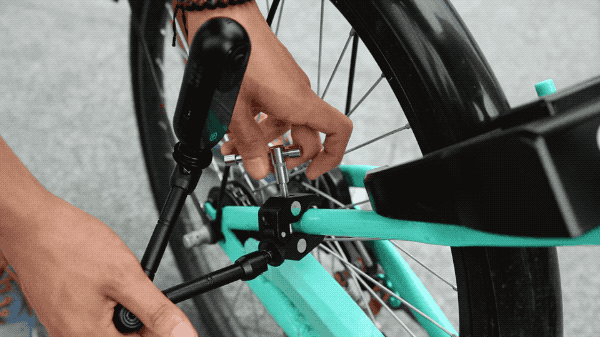 For a stunning new perspective, mount the ONE to your front fork or seat stay, and put the rushing pavement and spinning tires at the center of your scene.
Make sure you’ve updated your ONE to the latest firmware (you need it to use FlowState stabilization) and software(3.1.0), and then hit the road!
Tips:
1. You need to make sure the camera and accessories are securely mounted; otherwise, the camera may fall off when you are moving.
2. It’s especially important to ensure your accessories are securely mounted when biking on bumpy roads or when using the ONE with an extension pole. If you’re riding on bumpy terrain, periodically check that the camera and accessories are firmly in place.
For a stunning new perspective, mount the ONE to your front fork or seat stay, and put the rushing pavement and spinning tires at the center of your scene.
Make sure you’ve updated your ONE to the latest firmware (you need it to use FlowState stabilization) and software(3.1.0), and then hit the road!
Tips:
1. You need to make sure the camera and accessories are securely mounted; otherwise, the camera may fall off when you are moving.
2. It’s especially important to ensure your accessories are securely mounted when biking on bumpy roads or when using the ONE with an extension pole. If you’re riding on bumpy terrain, periodically check that the camera and accessories are firmly in place.
 How to enter the challenge:
1. Log into Insta360 Community via the Insta360 ONE app.
2. Tap ‘Explore’— ‘Post’— Select a video — Tag #BikeMore — Hit ‘Share’!
3. The best entries will be featured on the Insta360 Community home page for Insta360 users around the world! Get creating!
How to enter the challenge:
1. Log into Insta360 Community via the Insta360 ONE app.
2. Tap ‘Explore’— ‘Post’— Select a video — Tag #BikeMore — Hit ‘Share’!
3. The best entries will be featured on the Insta360 Community home page for Insta360 users around the world! Get creating!
Check out this shot using Insta360 ONEX. Insta360 ONE X Tutorial - Bike More
Check out this shot using Insta360 GO. Insta360 GO Tutorial - The Ride and Go Shot
Was this information helpful?
Yes
No