Insta360 GO Tutorial - The Ride and Go Shot
- GO doesn’t need a bulky chest mount with a bunch of straps to get the perfect POV. Just pop it on the Magnet Pendant then press to shoot. It’s ideal for riding a bike, quad or jet-ski.
-
- Gear Used: Insta360 GO + Magnet Pendant

-
- Steps:
- 1. Connect GO to your phone, open the app, enter the settings option, and set QuickCapture in the button settings to 30 seconds.

-
- 2. Pop GO onto the Magnet Pendant then press to start shooting:
- Put on your Magnet Pendant and place it under your shirt. Start recording by pressing the camera.
- QuickCapture:Press once when GO is powered off to start QuickCapture shooting.By default, this function will record a 15-second video. The start of a recording is indicated with a short vibration, followed by a flashing white light. A long vibration indicates the end of the recording, after which Go will power off automatically.
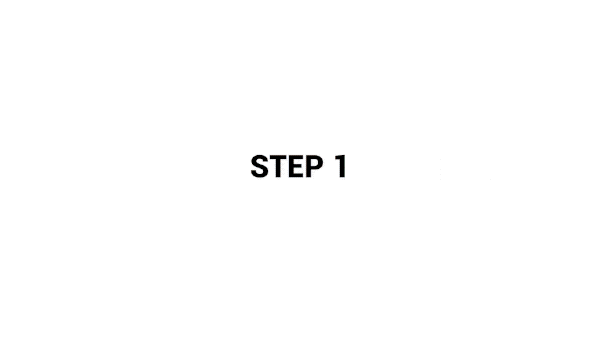
-
- 3. Download video, edit, export and share.
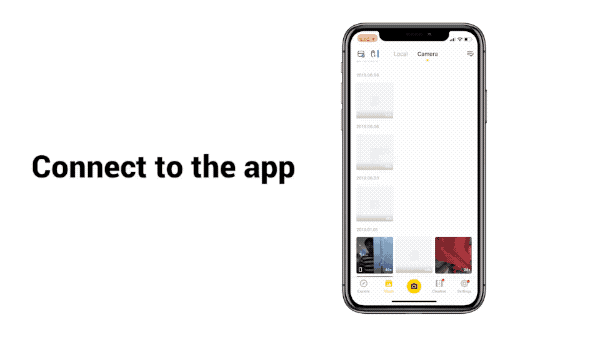
-
- Get creative!
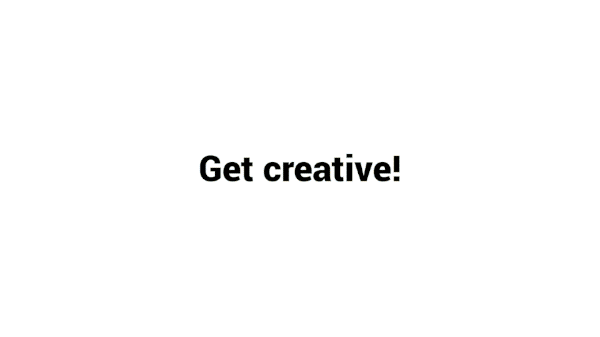
- Note:
- 1. Insta360 GO can be magnetically stuck to your Pendant. Just make sure that you wear the Pendant under your shirt. If you’re wearing thick clothing, you could always opt for the Easy Clip!
- After connecting GO with your phone, you can modify the clip length of QuickCapture in the app settings, you can choose 15s or 30s.
- It’s best to calibrate your gyro if you’re encountering and odd movements in your video.
- Here’s How.

-
- How to join the challenge:
- 1、Log into Insta360 Community via the Insta360 GO app. Tag #RideandGo and share.
- 2、The best entries will be featured on the Insta360 Community home page for Insta360 users around the world. Get creating!
Check out this shot using Insta360 ONEX. Insta360 GO Tutorial - Bike More
Check out this shot using Insta360 ONE. Insta360 ONE Tutorial - Life's a climb, but the view is great
Was this information helpful?
Yes
No