Drone Pilot
- Shooting Equipment: Insta360 ONE camera, drone, ONE aerial accessory and doll.
- Shooting Scene:Outdoor places.
- Tutorial:
- Step 1: Prepare shooting equipment.
- Insta360 ONE camera, drone, ONE aerial accessory and doll.
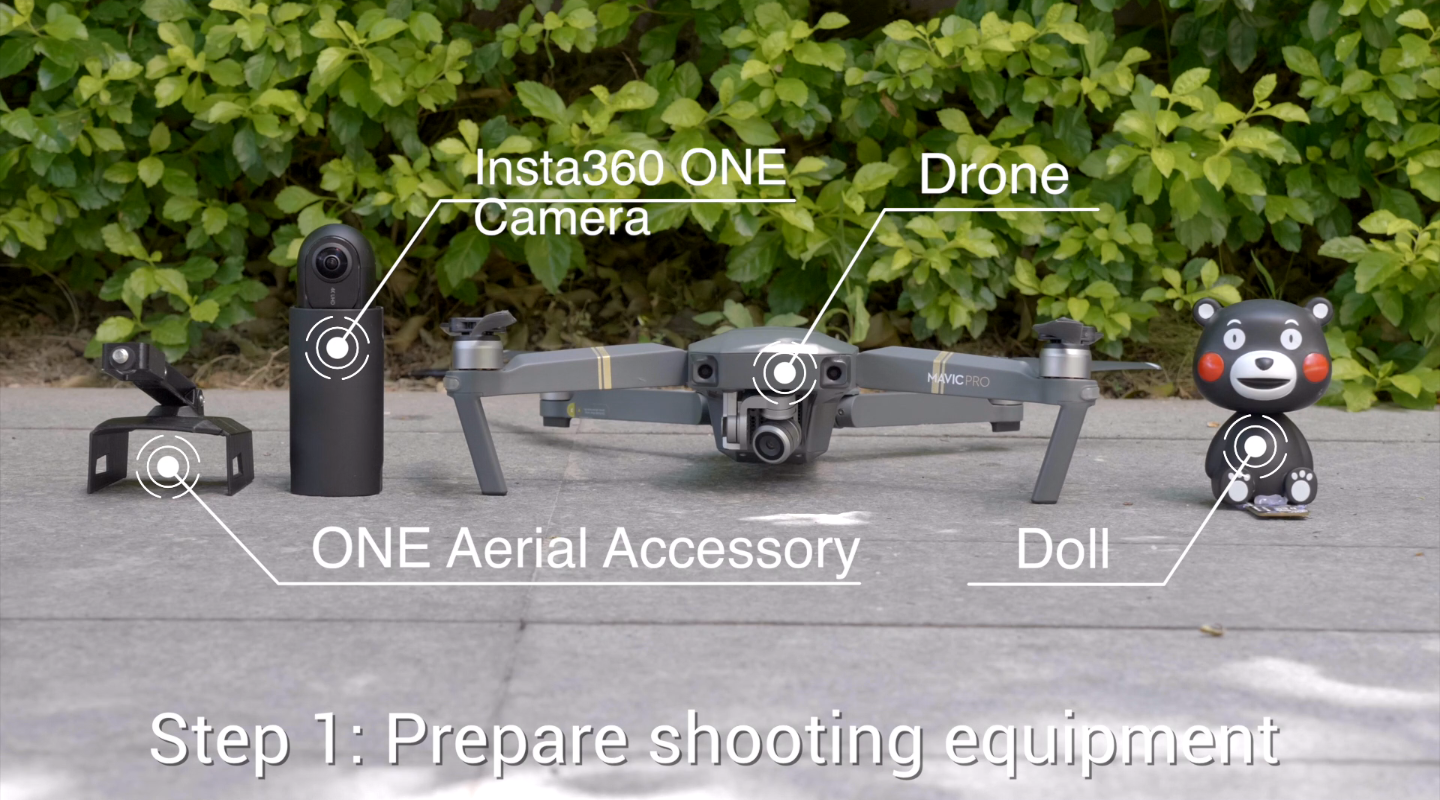
- Step 2: Fix ONE and the doll on drone.
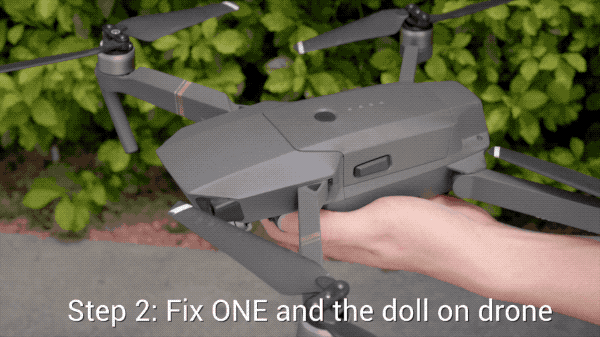
- Step 3: Turn on ONE and start recording.

- Step 4: Plug ONE in phone and open the APP. Edit video and export.

- Accessory under the doll now disappears.

- Tips:
- 1. Make sure you upgrade your Insta360 ONE software and firmware to the latest version via the app settings page.
- 2. How to use FreeCapture function: long-press on the screen for two seconds to activate FreeCapture. Choose “ViewFinder” function and adjust the viewing angle.
- 1. Log into Insta360 Community via the Insta360 ONE app.
- 2. Tap ‘Explore’ — ‘Post’ — Select a video — tag#DronePilot — Hit ‘Share’!
- 3. The best entries will be featured on the Insta360 Community home page for Insta360 users around the world. Get creating!
 How to join the challenge:
How to join the challenge:

Was this information helpful?
Yes
No
Questions about products?
Chat with us now