No drone? Grab your backpack instead! With the help of an ordinary backpack and the Invisible Selfie Stick, you can get an easy drone-like perspective. You can even get this shot while skiing, bike riding or anywhere you wear your backpack.
Gear used: ONE R DUAL-LENS 360 +Invisible Selfie Stick+ Mounting Bracket
You can also use Insta 360 ONEX/ONE + Invisible Selfie Stick for this shot.
Steps:
Set shooting parameters
Press the power button to turn on the camera and tap the lower left corner of the camera screen to select the “Standard” video mode. Tap the lower right corner of the screen to set the shooting parameters to 5.7K 30fps.
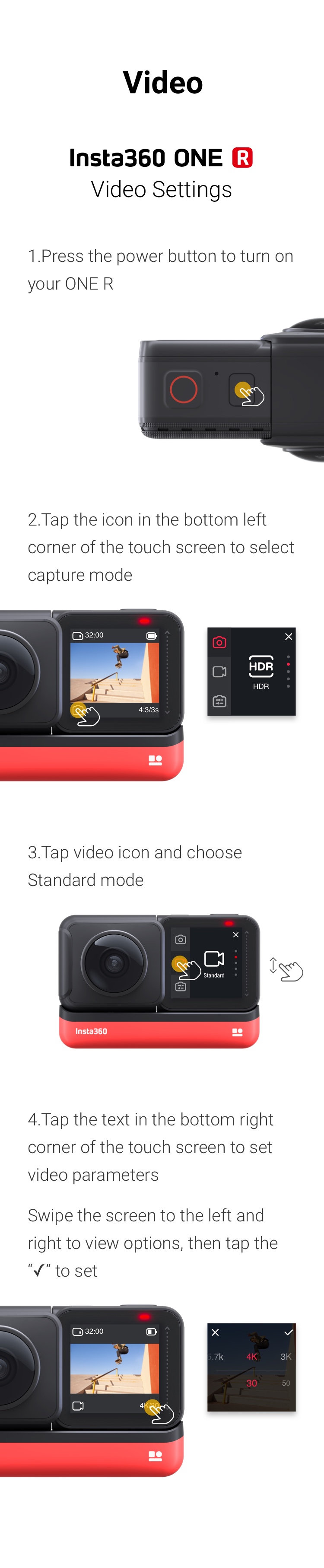
Step 1: The Prep
Mount ONE R on the Invisible Selfie Stick.
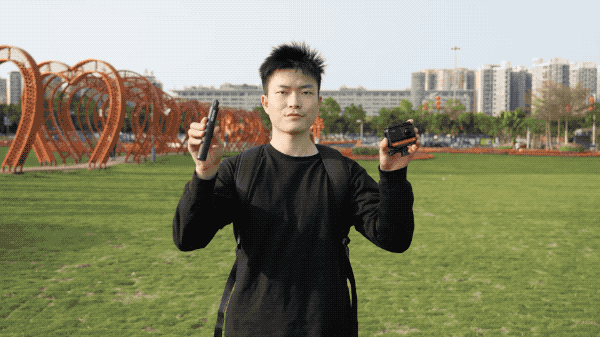
Pull the selfie stick to the longest length.

Extend the selfie stick to its maximum length.

Put the selfie stick in the backpack and close it.

Step 2: The Shot
(1)Start recording;

Shooting tips:
Make sure the camera lens is facing forward ;

Keep the camera at a safe distance from other people ;
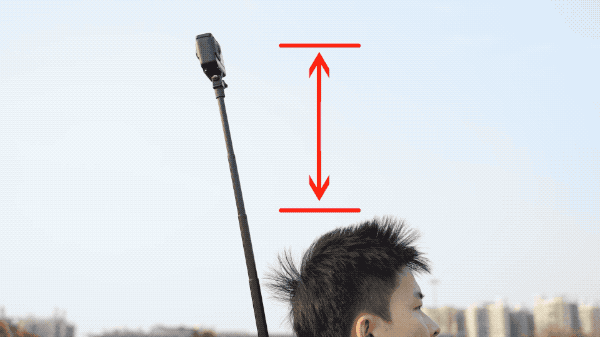
Try adjusting the selfie stick in different directions ;

Or try mounting the camera on the side of the backpack ;

Step 3: The Edit
(1)Adjust the aspect ratio as desired.
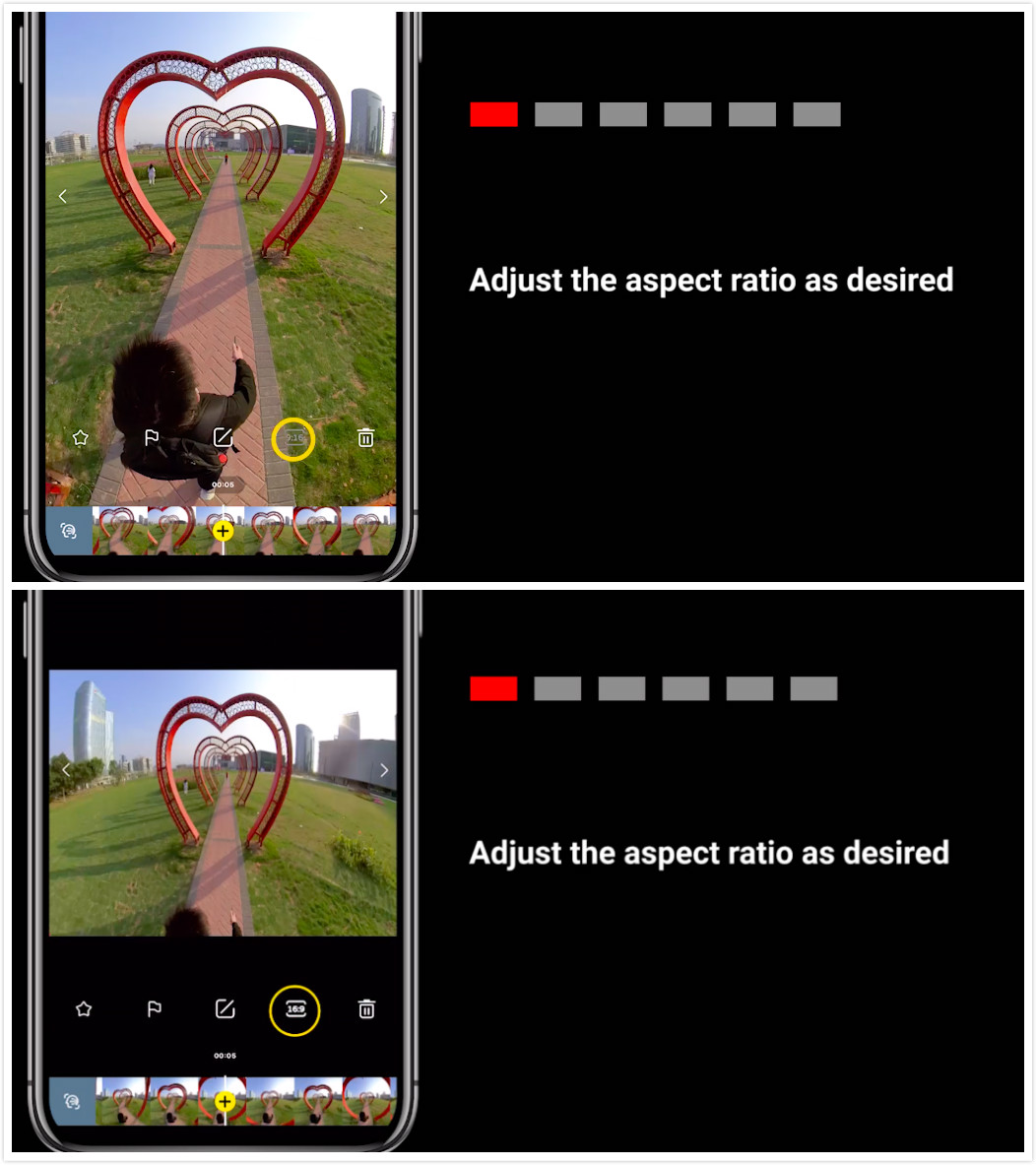
(2)Tap "Edit", select "Trim" ;
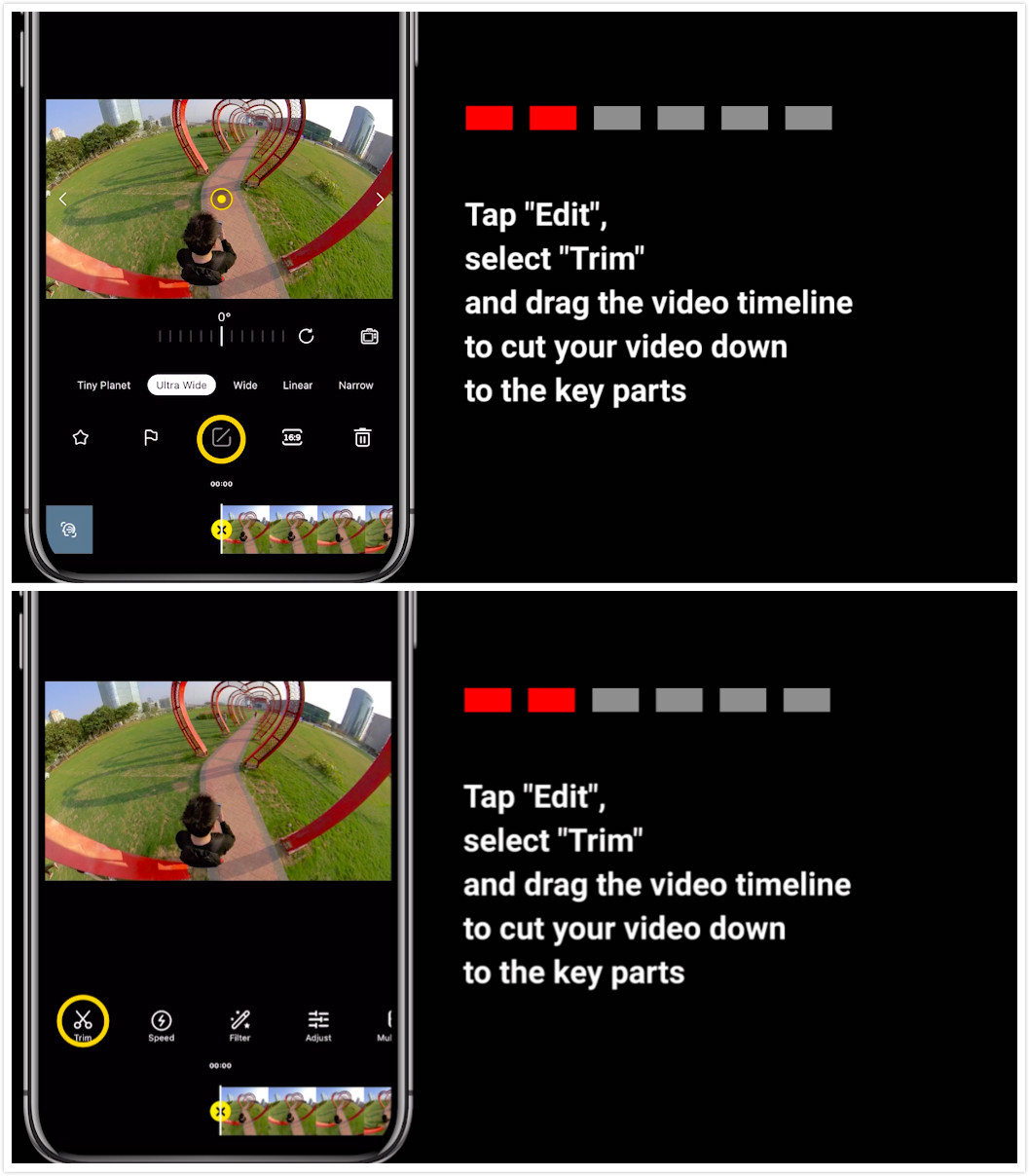
and drag the video timeline to cut your video down to the key parts.

(3)Drag the screen to adjust the angle, then tap the yellow “+” icon to add a keyframe.

(4)Tap "Edit", select "Speed", and drag the video timeline to speed up the video.

(5)Save and export. Add the tag #BackpackPerspective and share it with the community!
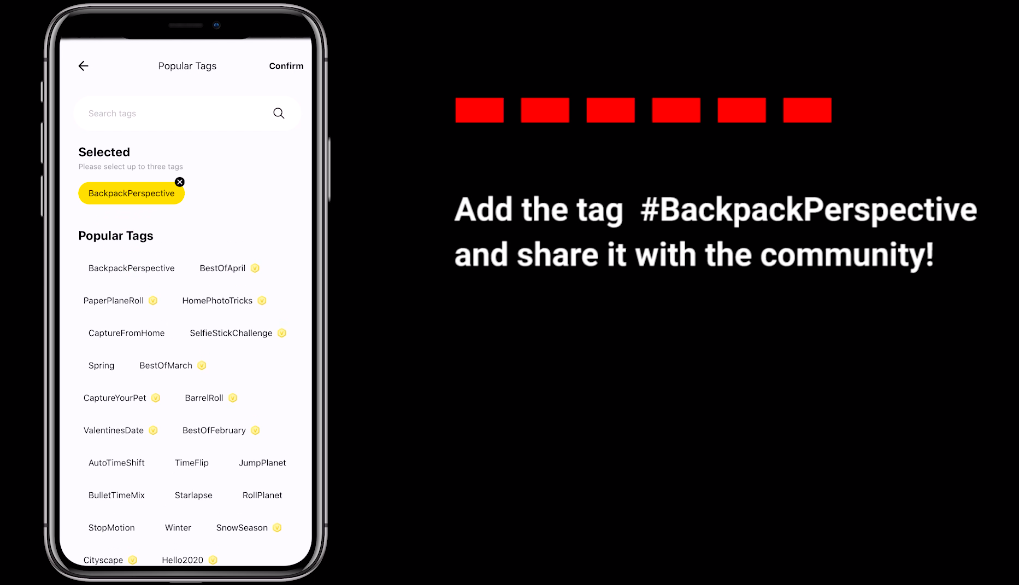
Use your imagination to capture more unique shots!

@joseph_bobn
Tips:
(1)Try calibrating the gyro if you’re experiencing abnormal rotations or shakes while shooting.
Here’s how to calibrate the gyro.
How to participate:Log into Insta360 Community via the Insta360 app. Tag #BackpackPerspective and share.
The best entries will be featured on the Insta360 Community home page for Insta360 users around the world.


