GO is absolutely tiny and can be mounted just about anywhere. Even the edge of a baby stroller is no problem. The result is a unique cute shot of your baby, no toolbox or bulky mounts needed for the shot!
Here’s how it’s done:
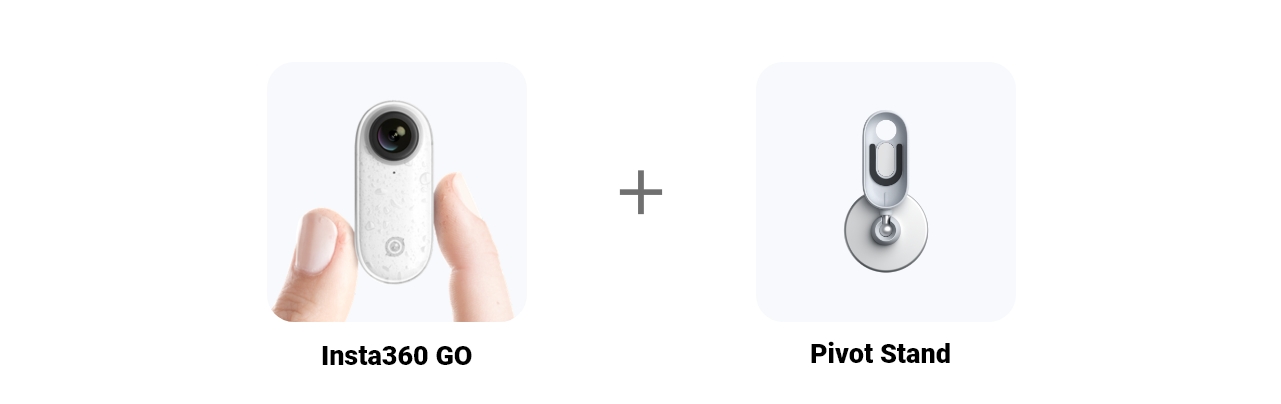
Step 1: The Setup
Pop GO in the Pivot Stand

Tweak the angle of your shot with the Pivot Stand. Make sure the base is sticky and well attached to the stroller. Use a bit of water to clean the base if it has lost stickiness.

Step 2: The Shot
Long press to turn GO on, then double press to shoot a Hyperlapse.

Step 3: The Edit
Connect GO to the app, download your hyperlapse and trim it how you see fit.
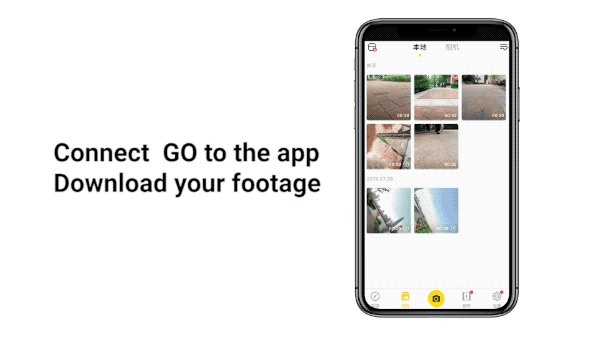
GO can detect what kind of scene your hyperlapse is with image recognition, and suggest a speed setting. You can remove the suggested speed on the cute bits, like when your baby is laughing! Try adding motion blur if you’d like to.

Adjust the size as needed and export. 1:1 is great for Instagram! Don’t forget to share on Insta360 community too.

Tips:
1. Try different angles
2. Use both slow and fast speeds in your video
Here are more baby-related tutorials:
1. Baby interactive tutorial
2. Baby drinking view tutorial

-
- How to join the challenge:
- 1、Log into Insta360 Community via the Insta360 GO app. Tag #BabyStrollerHyperlapse and share.
- 2、The best entries will be featured on the Insta360 Community home page for Insta360 users around the world. Get creating!
